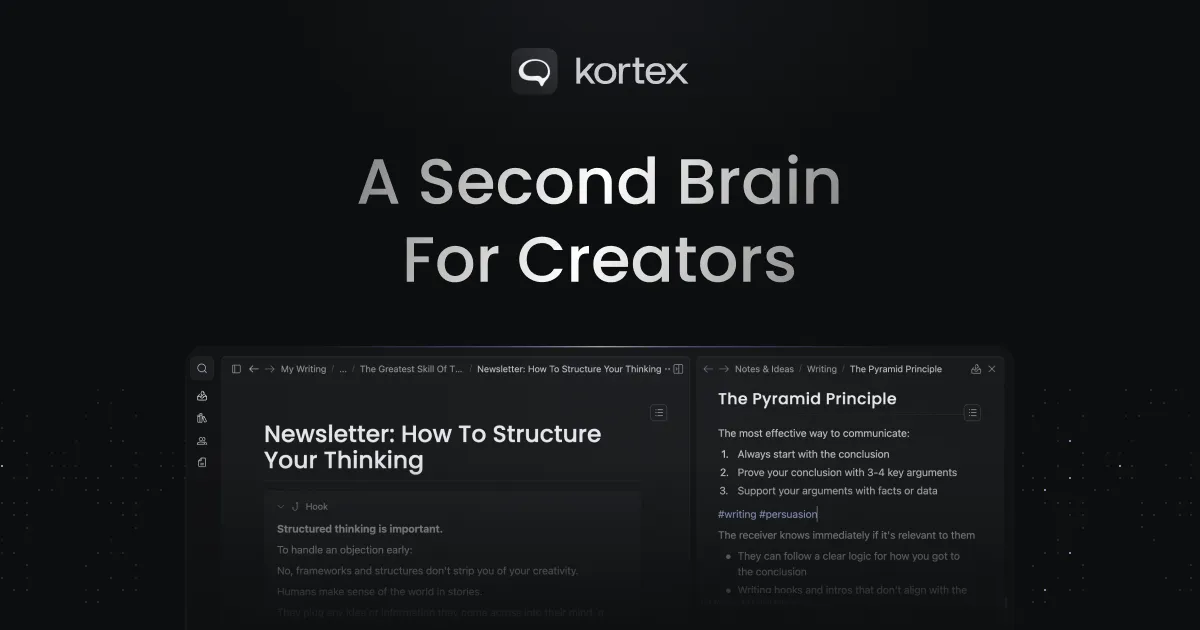Ever wondered what it looks like when your entire workflow lives in one app? Here's an unfiltered look at 24 hours with Capacities as my digital headquarters.
I've been writing about apps and systems for some time now, and in this series sharing my workflow with Capacities, this is the 3rd blog post with a topic that's both new and deeply personal.
A Declaration: Capacities is my primary notes and project management app. I consider Capacities to be my core action area—whether it's creative writing, project management, or daily planning. In my typical day, Capacities is the most-used app, apart from Todoist/Sunsama, Outlook, and good old pen-and-paper.
Let me walk you through exactly how I spend my day in this powerful second brain.
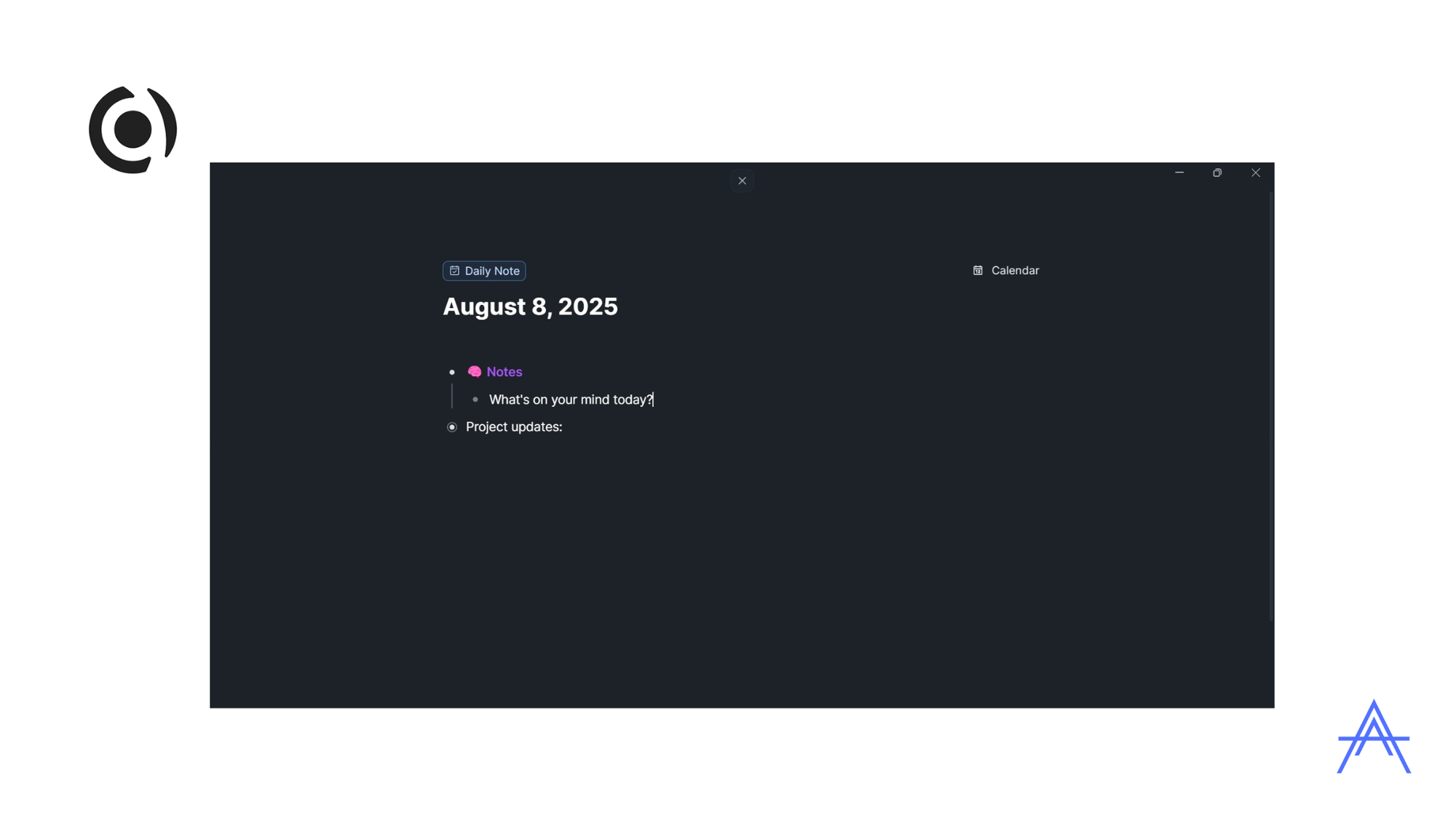
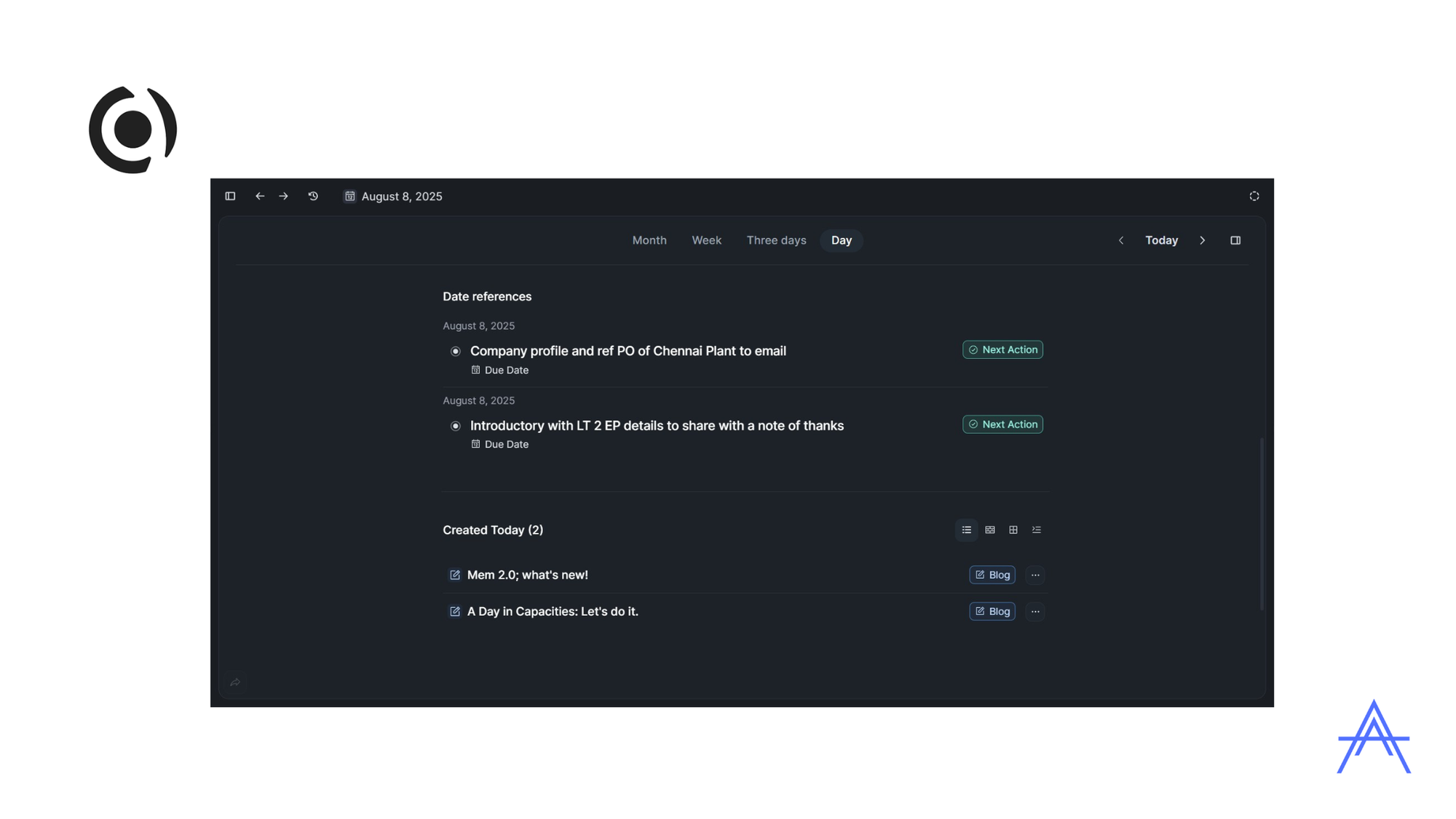
Morning Routine: Starting the Day Right
Task Review Process
I operate with a dual-system approach for task management:
- Next Action Objects in Capacities
- Todoist for quick captures and time-based reminders
My morning ritual is simple but effective:
- First, I review 'Next Actions' due today in Capacities
- Then, I scan Todoist's "Today" view
- Finally, I create any necessary notes or sections from Todoist tasks and migrate the important ones to Capacities
I'm not an "Eat The Frog" person. Instead, I prefer getting into flow and having a basic outline of my day rather than forcing myself through the hardest task first.
The beauty of having everything linked to my calendar? I can dump everything into my daily notes. It's liberating.
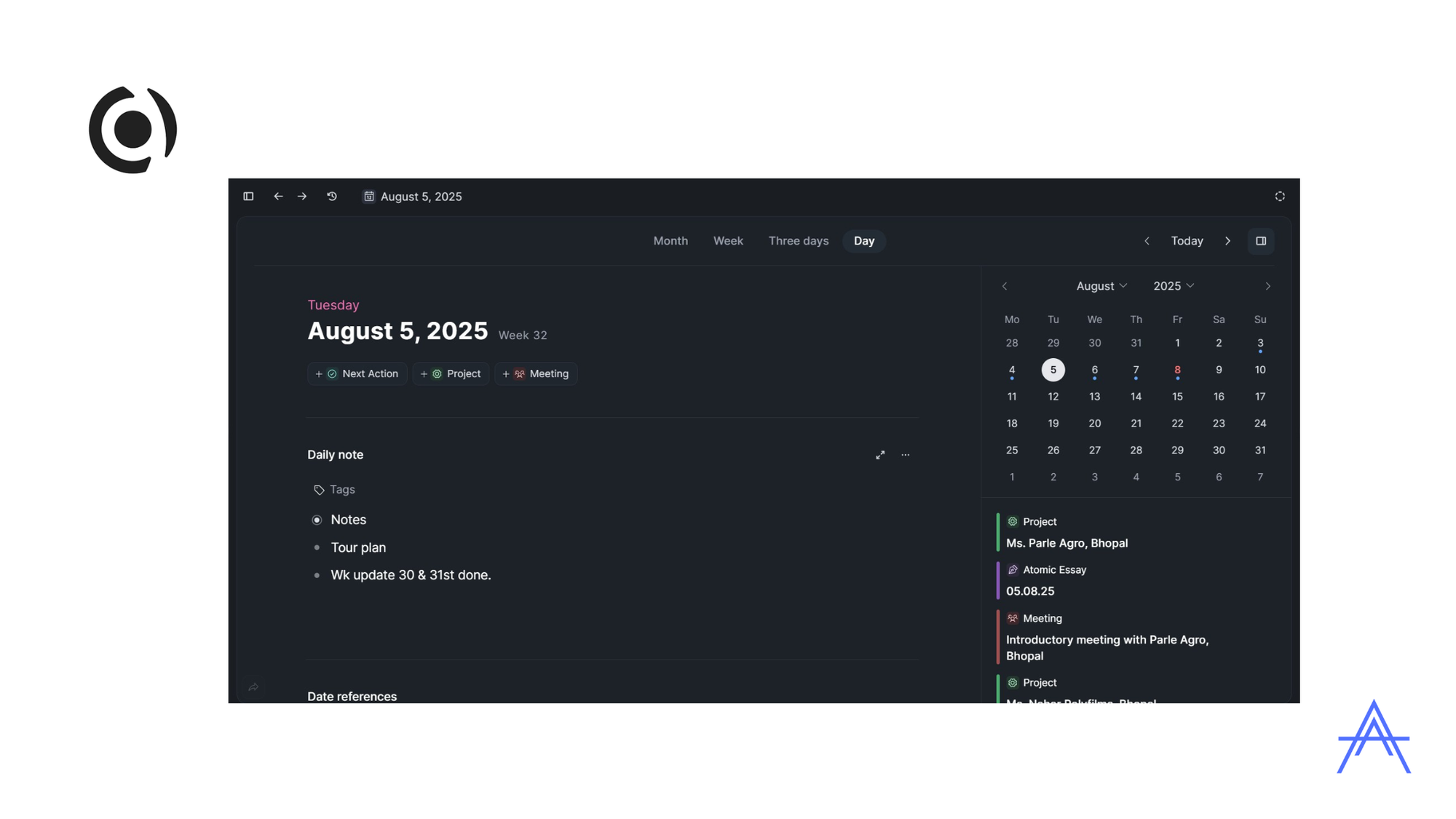
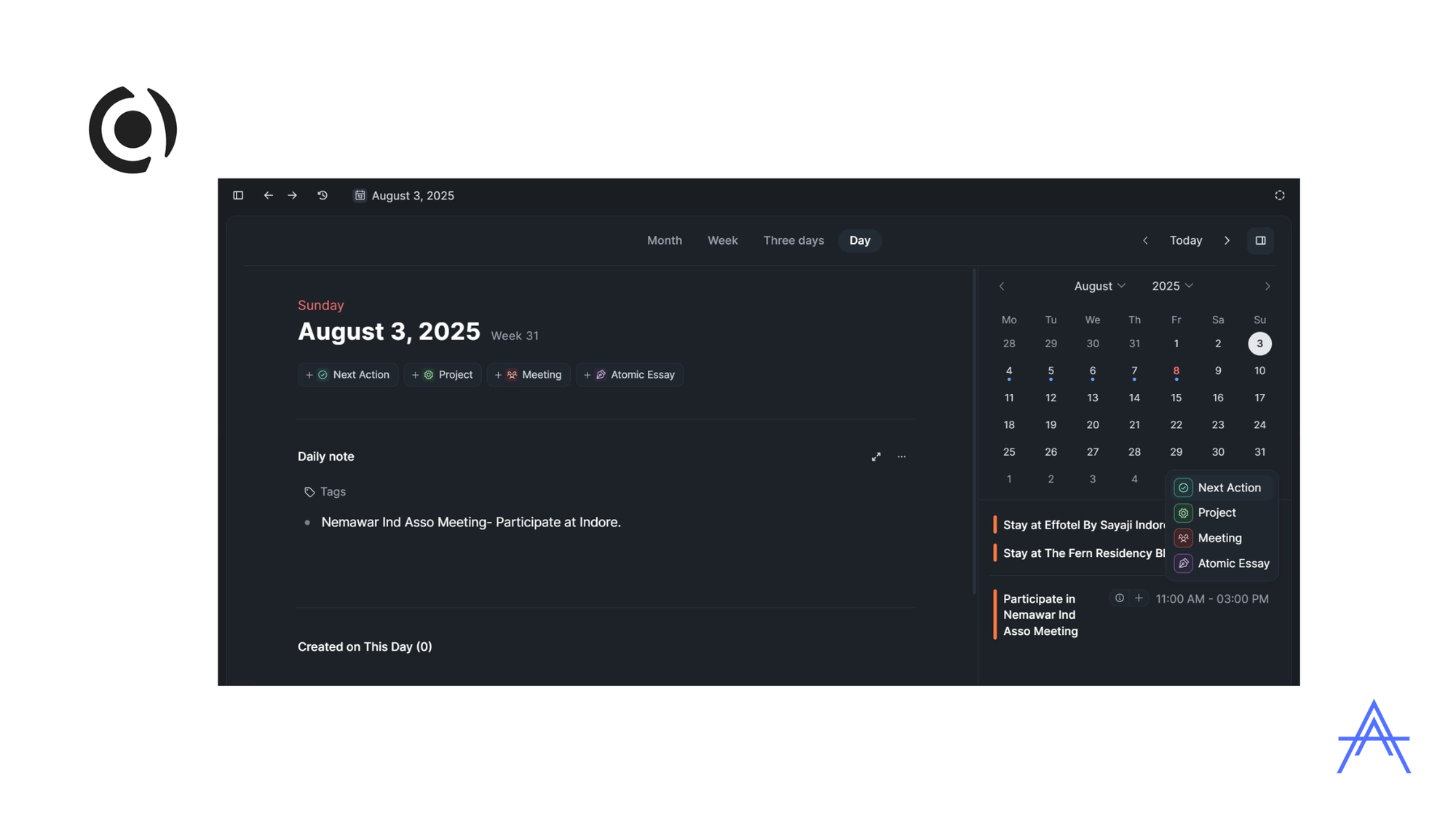
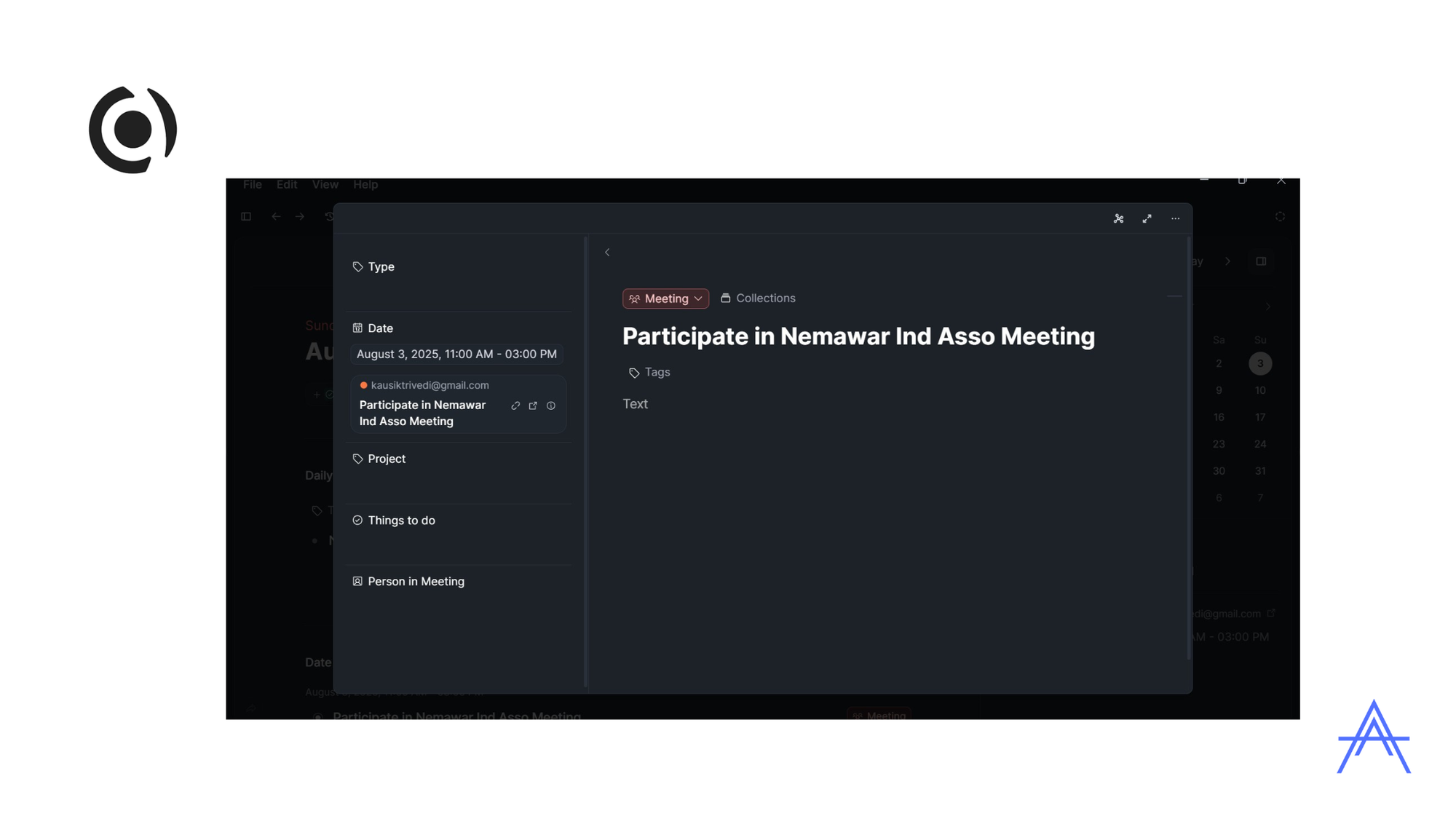
Core Daily Activities in Capacities
A. Input Management: Capturing Everything
Quick Capture Methods
The Chrome extension is my secret weapon. When I'm researching or browsing, I can instantly capture:
- Web articles with automatic tagging
- Quick thoughts with contextual notes
- Reference materials linked to ongoing projects
I tag everything on-the-go. The key is consistency—every input gets at least one tag, usually project-related or content-type specific.
B. Meeting Management: Seamless Integration
Calendar Integration Magic
This is where Capacities truly shines:
- I create meeting notes directly from the calendar sidebar
- Pre-meeting prep gets its own section with agenda items and background notes
- Post-meeting organization happens in real-time—I link attendees, projects, and action items
The fact that it supports both Google and Outlook calendars? That's a game-changer for someone juggling multiple work environments.
C. Project Workflow: Everything Connected
New Project Creation
When a new project lands on my desk:
- I create the project object immediately
- Link it to relevant daily tasks and notes
- Set up the initial structure with connected objects
- Reference and weave it into my daily notes for ongoing visibility
Project reviews happen organically throughout the day as I reference them in my daily notes—no forced weekly reviews needed.
Task and Action Management: The Next Action Philosophy
Next Action Creation
I keep it simple: one next action per project. That's it.
Here's my process:
- Break down projects into the immediate next actionable step
- Use a consistent tagging system for context and energy levels
- Link actions to their parent projects and relevant daily notes
Daily Task Execution
Working through tasks feels natural in Capacities:
- I review my Next Actions in context of my daily notes
- Update progress directly in the project objects
- Complete actions and immediately identify the next one
- Everything stays connected—no context switching required
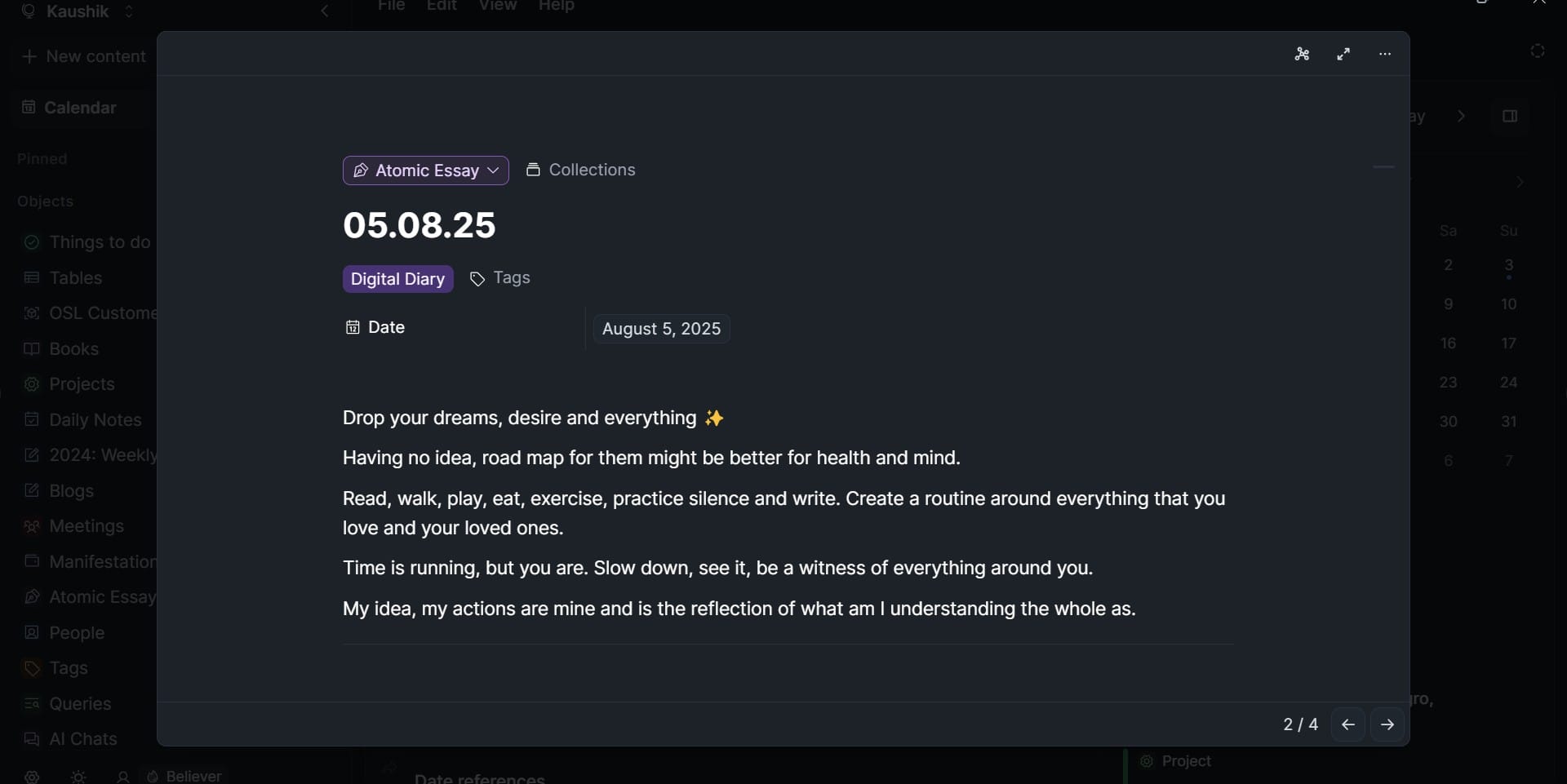
Creative Work: Atomic Essays and Beyond
Daily Writing Practice
I end each day with an atomic essay—a short reflection capturing the day's insights, challenges, or learnings. This practice has become my favorite Capacities ritual.
Recently, I've started using Capacities for my blog writing (including this post!). The ability to reference my daily notes, project insights, and captured research makes writing feel less like starting from scratch and more like connecting existing thoughts.
The Bigger Picture
This isn't everything—there are book notes scattered throughout, files and PDFs linked to projects, images for visual context, and pages for deeper dives. I use these elements as needed throughout the day, letting my workflow dictate the structure rather than forcing a rigid system.
For daily notes, I deliberately avoid templates. I've found that templates can create artificial limitations, and I prefer the blank canvas approach that lets each day's unique rhythm emerge naturally.
Why This Matters for PKM Enthusiasts
If you're deep in the personal knowledge management world, you know the struggle: finding a system that's powerful enough for complex projects but flexible enough for daily chaos. Capacities hits this sweet spot by making connections feel natural rather than forced.
The core objects (tasks, projects, people, meetings) might be common across many PKM apps—you'll find similar concepts in Tana, Notion, or Obsidian. But it's the seamless way these objects talk to each other in Capacities that makes the difference.
I hope this glimpse into my daily workflow encourages you to explore Capacities as more than just a note-taking app—it's a thinking environment that grows with your needs.
❤️ Enjoy the blog?
Forward this issue to a friend and ask them to Subscribe
Just wanna say hello? Hit reply and introduce yourself!
If you want to support app advocate, there is no subscription fees you can support do by buying me a Coffee.
Your support is very appreciated!
Thank you for reading!
Stay Productive,
Astu
What does your daily PKM workflow look like? I'd love to hear how you've structured your digital thinking environment—drop me a line and let's compare notes.
Support by using any of the following affiliate app at no extra cost: