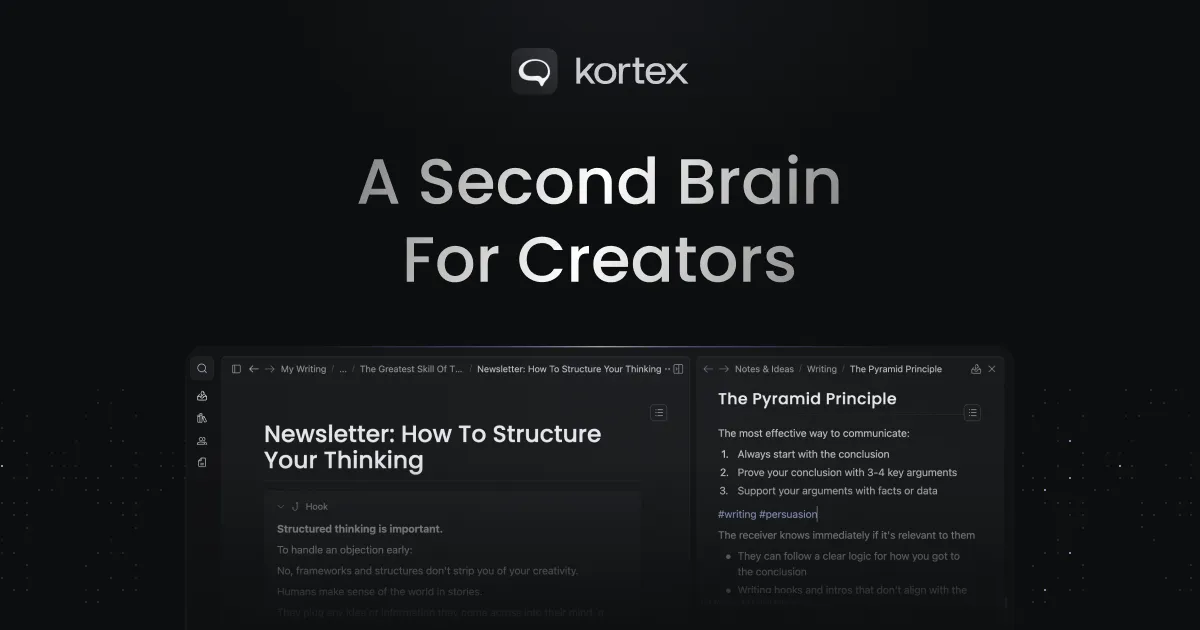After years of app-hopping and testing every note-taking solution under the sun, I finally found the one that clicks.
I'll be honest with you—I have a problem. I'm addicted to testing productivity apps.
Over the past few years, I've downloaded, tested, and reviewed more than 55 apps in the personal productivity space. From the simplest note-taking apps to the most complex PKM systems, I've tried them all. And yet, I keep coming back to one simple truth: most apps try to do too much and end up doing nothing particularly well.
That's why my decision to commit 100% to Mem 2.0 might surprise you. Especially since I'm planning to let my Kortex subscription expire (and Kortex is genuinely a great app).
The App-Hopping Cycle We All Know Too Well
If you're reading this, you probably know the drill. You find a promising new app, spend weeks setting it up perfectly, migrate all your notes, create the perfect workflow... and then discover it's missing that one crucial feature you need.
So you start the cycle again.
I've been there. Currently, I juggle multiple apps: Kortex for primary notes and writing, Capacities for PKM and projects, plus a rotating cast of apps I'm testing for reviews. It works, but it's messy.
Mem 2.0 is changing that equation for me.
What Makes Mem 2.0 Different
The Writing Experience That Just Works
Mem has always nailed one thing perfectly: the writing experience. It's simple, elegant, and minimal—exactly what a writing canvas should be. No overwhelming sidebars, no complex hierarchies to manage, just a clean space where you can think and write.
Mem 2.0 keeps this beautiful simplicity while adding the smart features that actually matter.
Performance That Doesn't Make You Wait
Here's something that drives me crazy about most apps: the lag. You have a thought, you open the app, and... you wait. That moment of friction kills the flow.
Mem 2.0 is genuinely fast. Whether you're doing a quick search, jotting down a note, or asking for AI assistance, it responds instantly. As someone who's been alpha testing from day one, I haven't experienced any lag—not on iPhone, web, or Windows.
Voice Notes That Actually Understand Context
Voice input isn't new, but Mem's approach is refreshingly smart. I've been testing it against dedicated voice apps like ideaShell and Voicenotes, and Mem consistently produces better-formatted, more useful notes.
The process is beautifully simple:
- Tap the mic icon (mobile) or click "Speak" (desktop)
- Talk naturally—brain dump, meeting notes, to-do lists, whatever
- Get perfectly formatted notes that actually make sense
The Meeting Voice Mode is even better. It transcribes multiple speakers AND takes notes for you. Perfect for those Zoom calls where you're trying to participate and document simultaneously.
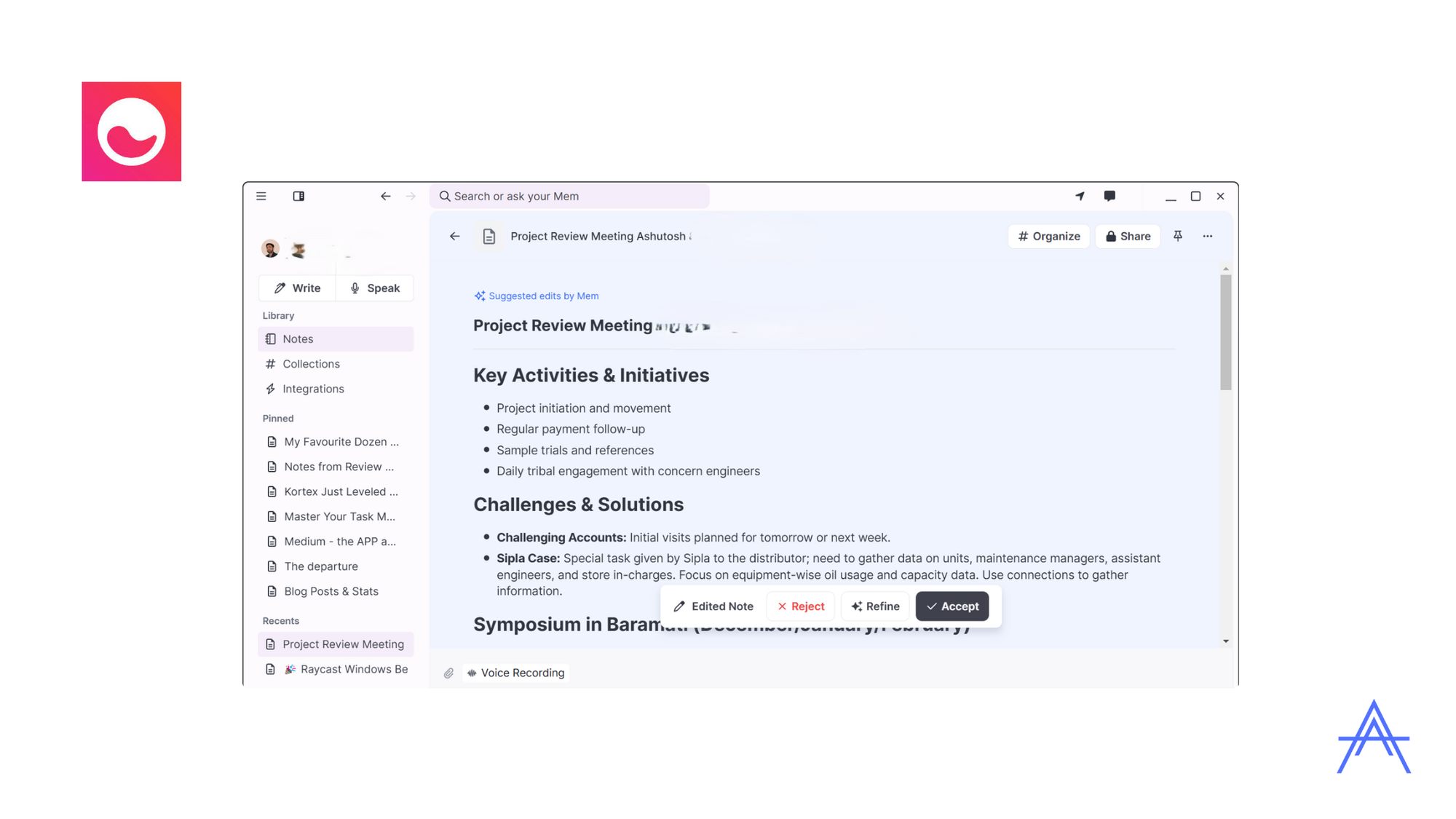
The Chrome Extension That's Actually Smart
Most web clippers are glorified bookmarking tools. Mem's Chrome extension (CTRL+M) is different—it's like having Mem built into your browser.
It doesn't just save content; it:
- Formats automatically based on context you provide
- Organizes into collections using # tags
- Lets you edit and customize without leaving your browser
This isn't just clipping—it's intelligent knowledge capture.
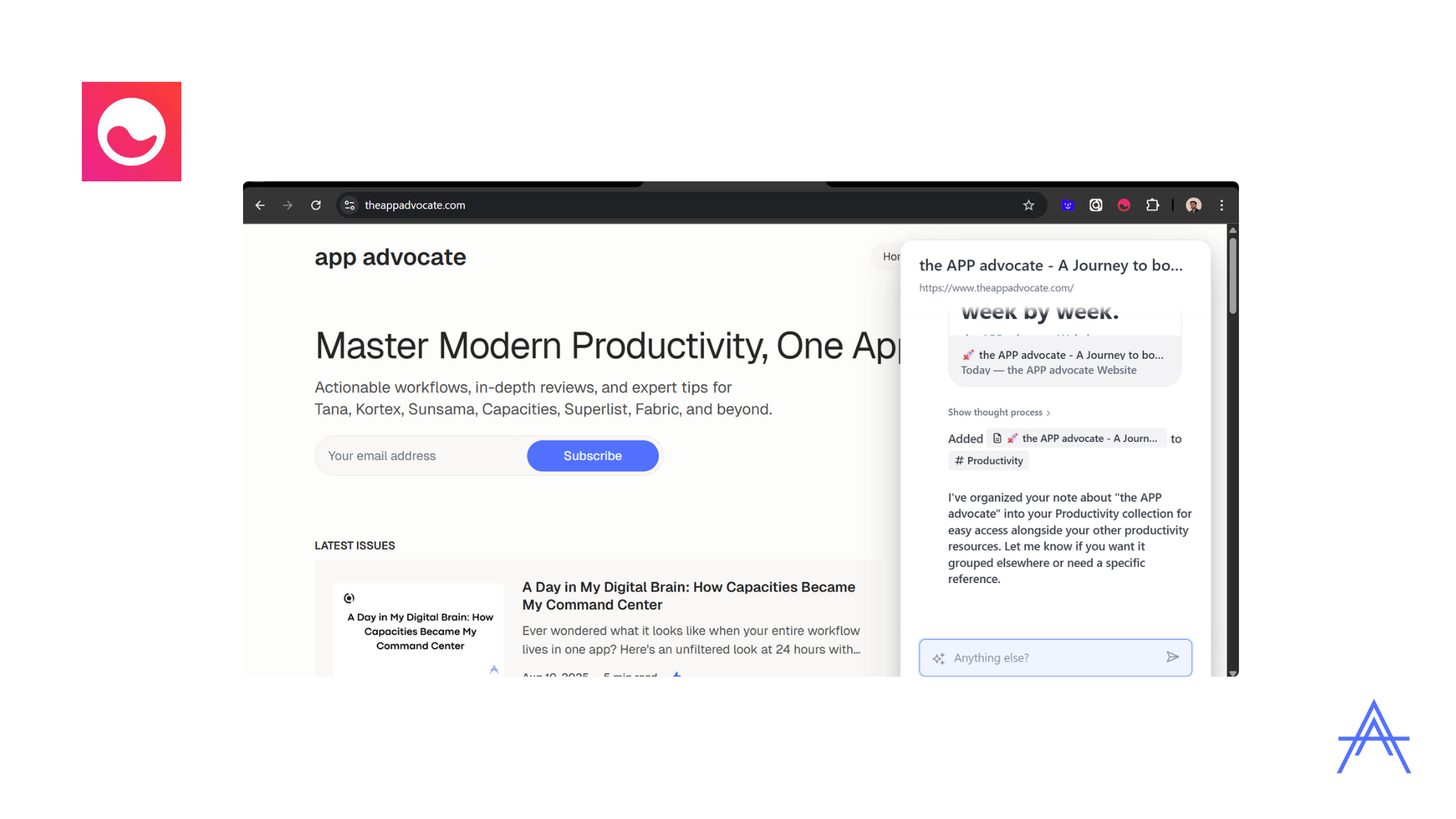
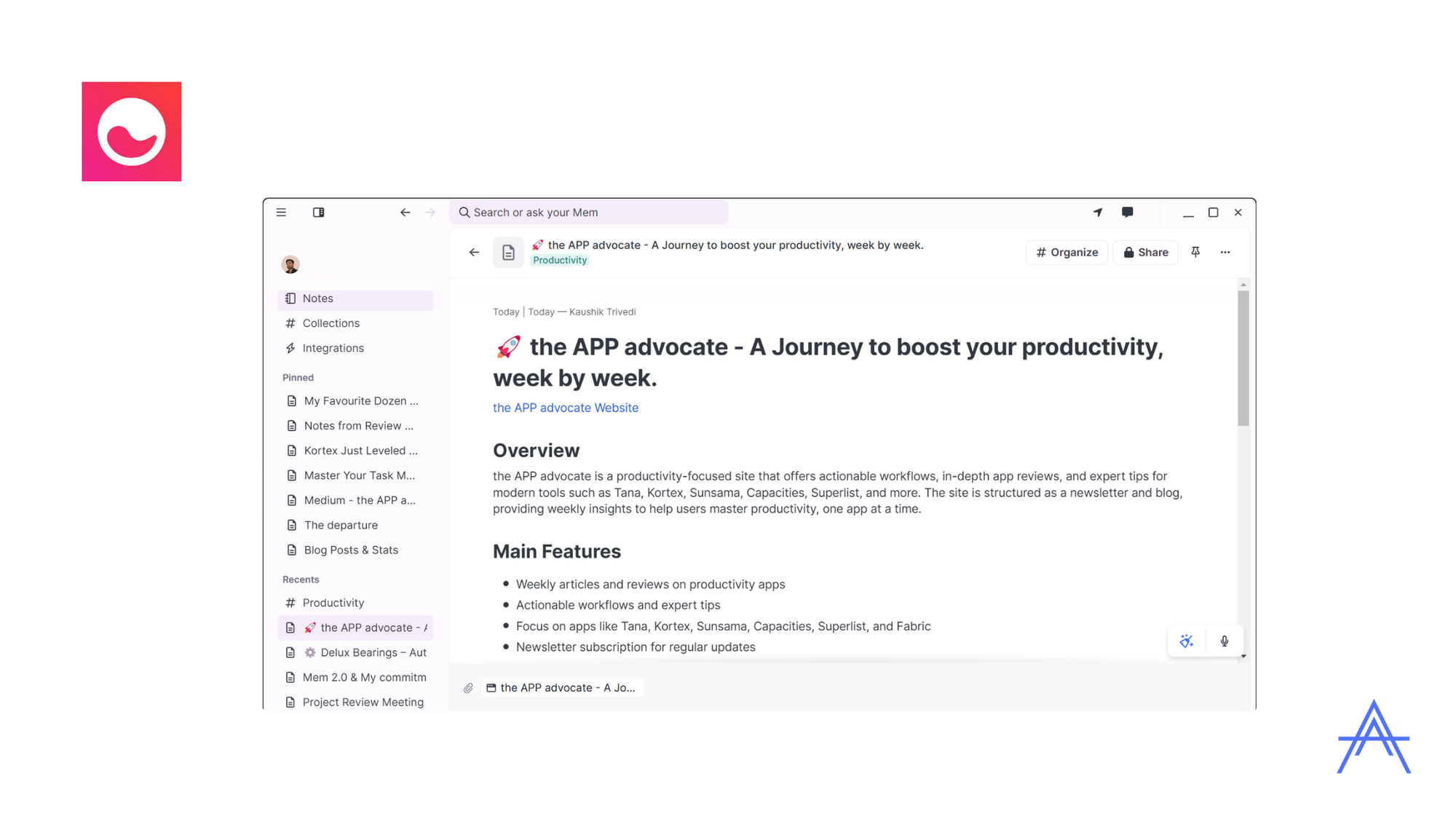
AI That Enhances Rather Than Replaces
Here's what I love about Mem's AI approach: it enhances your thinking rather than trying to replace it. The AI surfaces relevant information when you need it, helps format messy notes with the "Clean Up" button, and provides context-aware assistance.
It feels like having a smart assistant who knows your knowledge base inside and out.
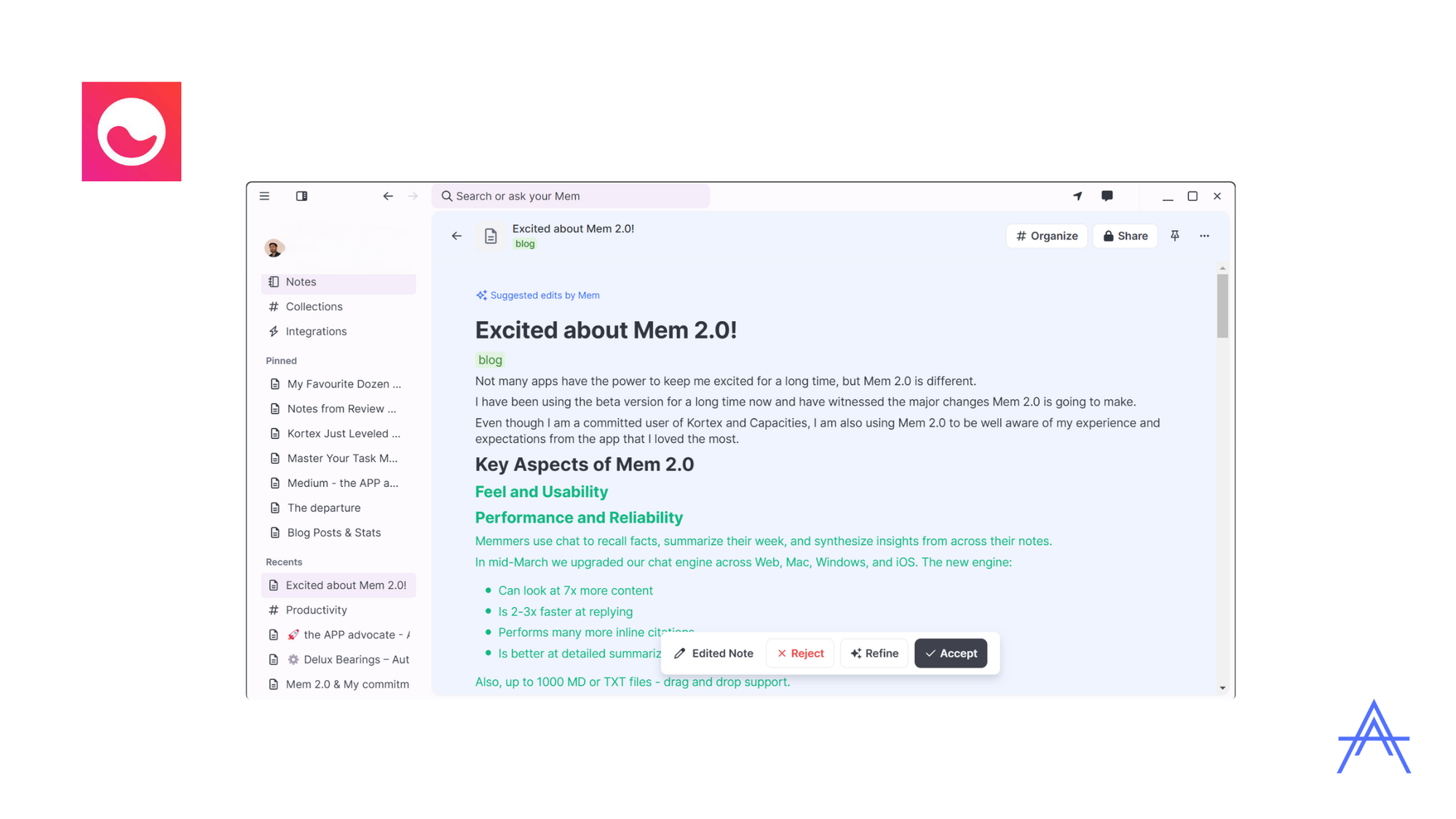
The Integration Game
Email-to-Mem is back with improvements, WhatsApp and text message integration work seamlessly, and Zapier connections let you pipe in data from tools like Fireflies, Slack, and Google Drive.
But here's the key: these integrations feel purposeful, not overwhelming. They solve real problems rather than adding complexity.
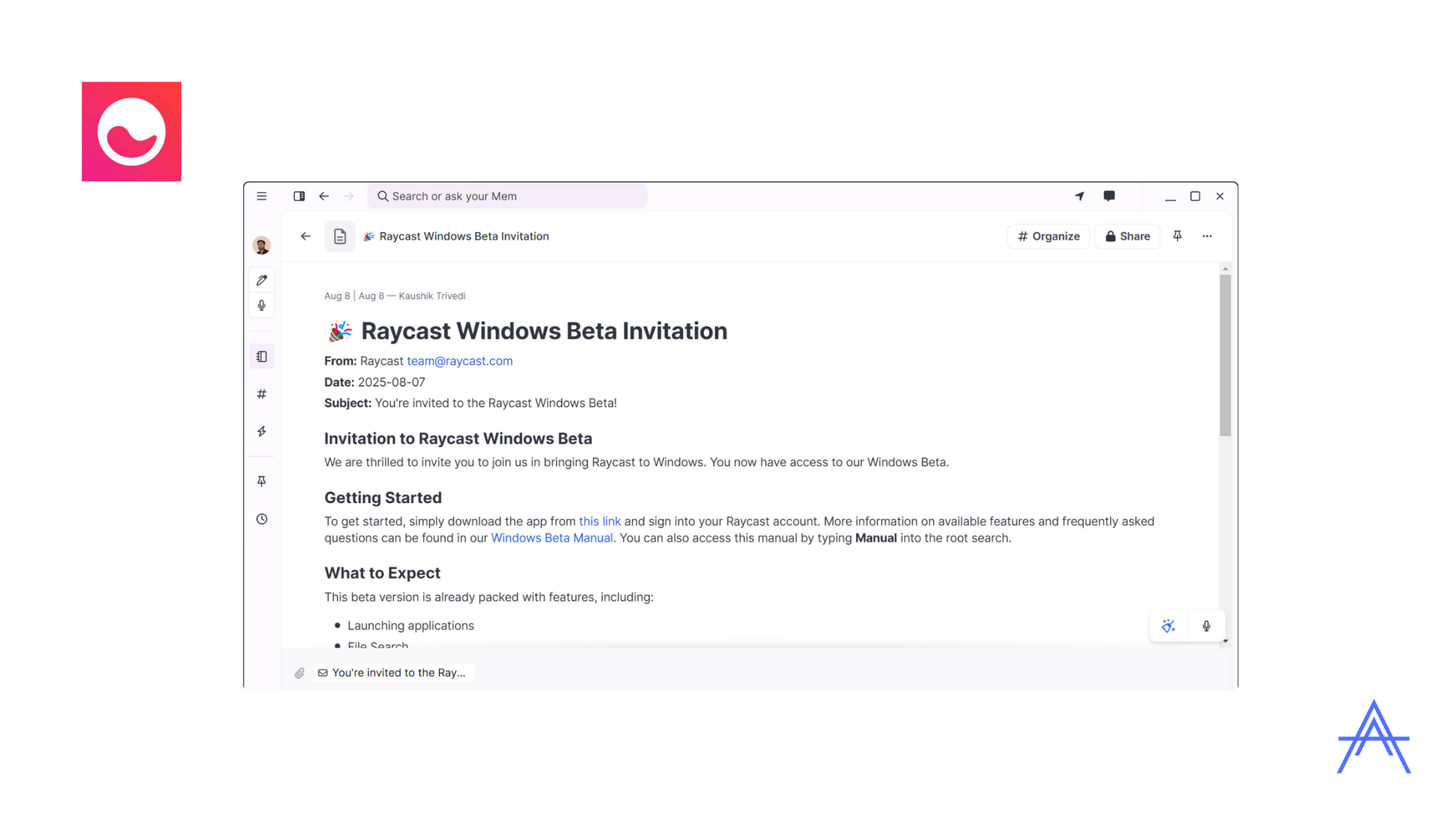
Why I'm Making the Switch
I recently came across this quote in Mental Models:
"Do you have your knowledge in useful skill and format?"
That question hit me. Despite all my productivity tools and systems, was my knowledge actually useful? Or was it just... stored?
Mem 2.0 answers that question differently than most apps. Instead of focusing on organization systems or folder hierarchies, it focuses on surfacing the right information at the right time. It lets you build a personally suitable structure without getting lost in the mechanics of organization.
The Bottom Line
Every user's experience will be different—there's no fit-for-all solution in the productivity space. But after testing 55+ apps, I can tell you that truly different and potentially game-changing apps are rare.
Mem 2.0 is one of them.
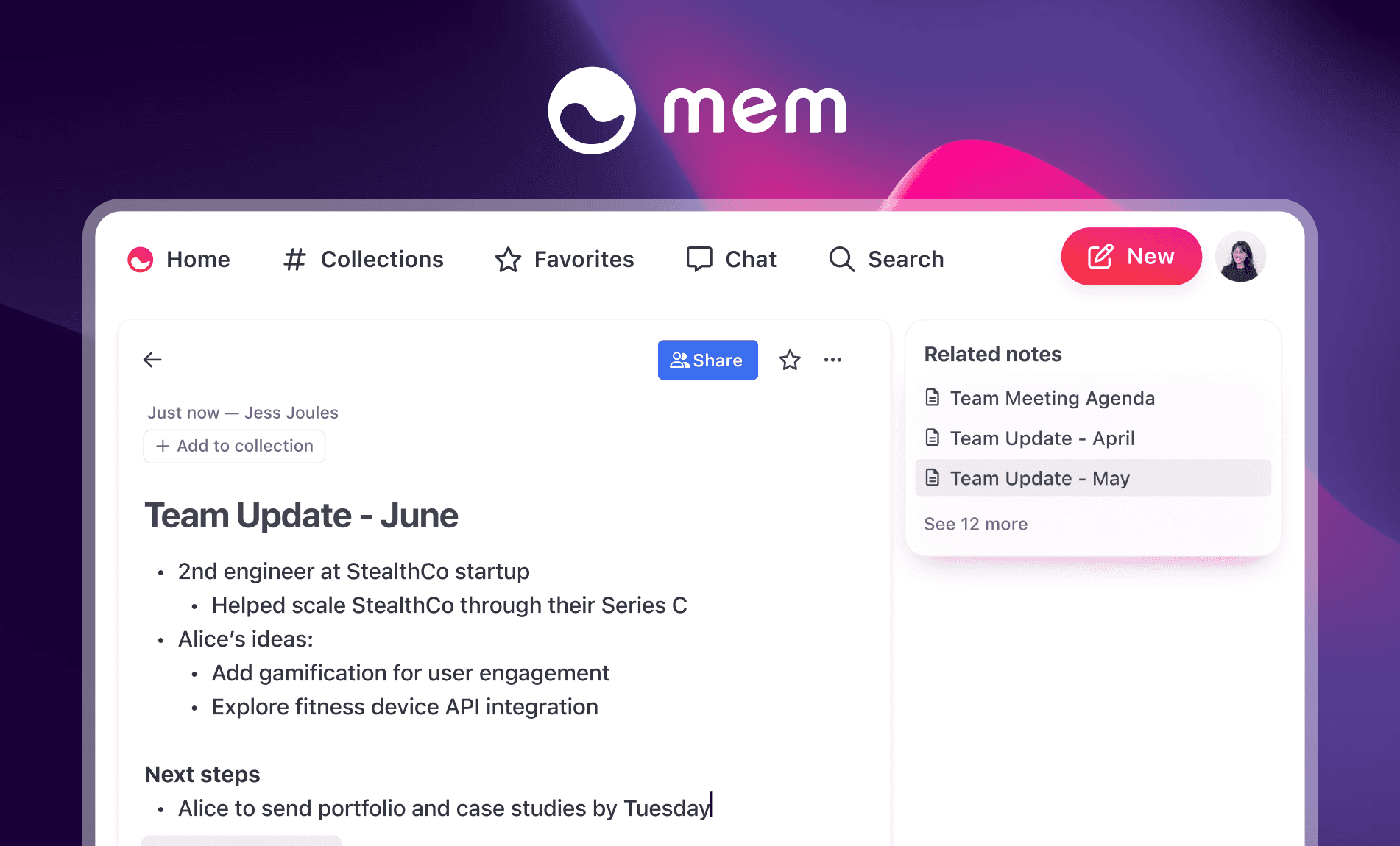
Current pricing: Free during alpha (through October), then free with generous limits or unlimited with Mem Pro subscription.
If you're tired of the app-hopping cycle and want something that just works beautifully, Mem 2.0 might be worth a look. It certainly convinced me to consolidate my scattered productivity setup.
What's your experience with note-taking and PKM apps? Are you also caught in the eternal search for the "perfect" tool? Let me know in the comments.
❤️ Enjoy the newsletter?
Forward this issue to a friend and ask them to Subscribe
Just wanna say hello? Hit reply and introduce yourself!
If you want to support app advocate, there is no subscription fees you can support do by buying me a Coffee.
Your support is very appreciated!
Thank you for reading!
Stay Productive,
Astu.
You can support an independent blogger by using any of following affiliate productivity apps that are truly best in what it do: