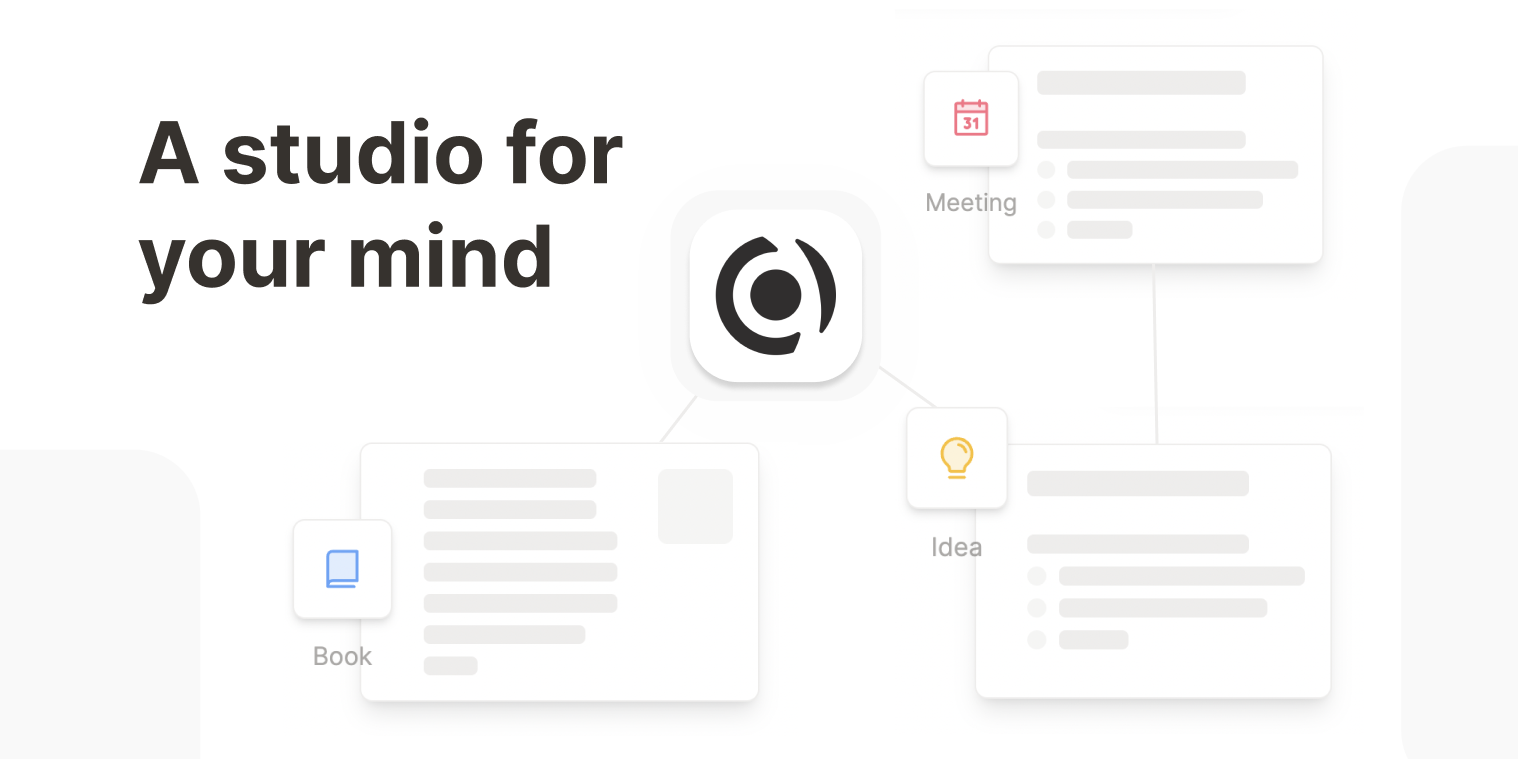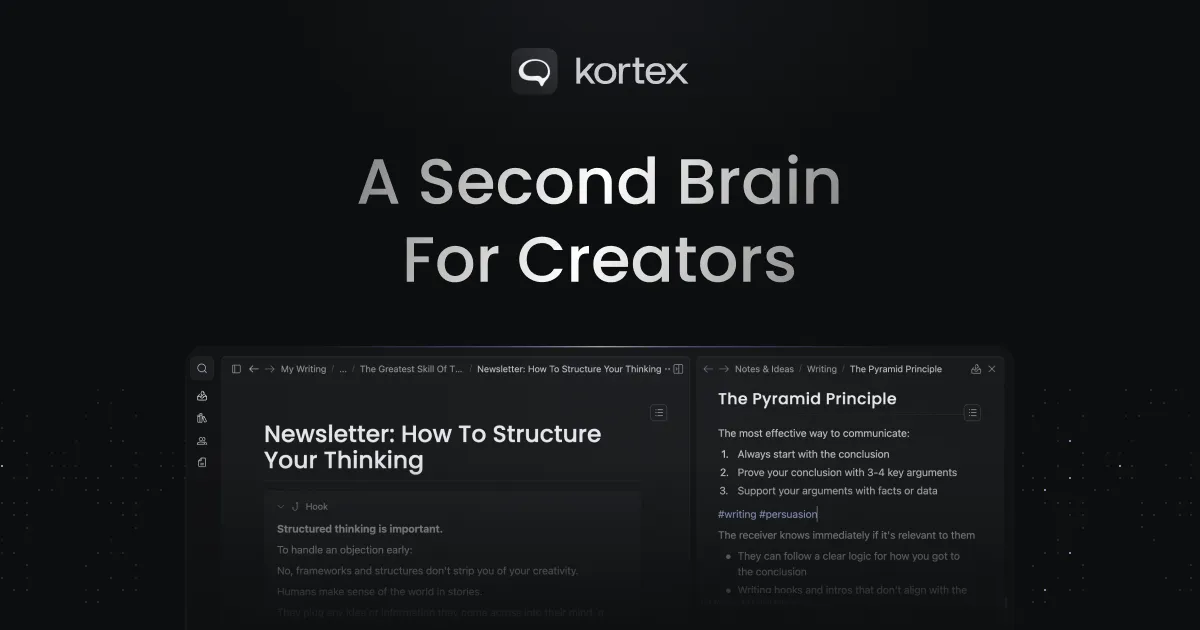In the hustle and bustle of today’s fast-paced world, staying organized is more crucial than ever. A robust task management tool can be a game-changer, helping streamline your workflow and keep your tasks in order. With numerous options available, finding the right one can be overwhelming.
In this post, we’ll dive deep into three popular task management apps – Todoist, Superlist, and Things 3 – to guide you in choosing the one that best fits your personal workflow and mine too.

Todoist: The Versatile All-Rounder
Overview
Todoist has earned its reputation as a versatile task manager, known for its robust features and cross-platform support. With Natural Language Processing (NLP) and comprehensive integration options, it caters to both individual users and teams.
Key Features
- Cross-Platform Compatibility: Available on all major platforms – Web, macOS, Windows, iOS, Android, and Linux.
- Powerful Integrations: Seamlessly connects with various apps, including email platforms, calendars, and project management tools.
- Views and Management: Offers board and calendar views to organize tasks efficiently.
- Pricing: Free plan available; upgrade to Pro at $4/month (when billed annually).
Strengths
- Offers excellent integration with a wide range of apps, creating a connected workspace.
- Provides a variety of views for organizing tasks efficiently.
- Strong collaborative features make it suitable for teams.
Considerations
- The comprehensive features may seem complex for users seeking simplicity.


Things 3: The Apple Enthusiast’s Dream
Overview
Things 3 shines with its elegant and minimalist design, crafted specifically for Apple users. Known for its intuitive interface, it is often regarded as the gold standard for personal task management within the Apple ecosystem.
Key Features
- Exclusive to Apple: Available on iOS, macOS, and Apple Watch.
- Design and UX: Sleek, minimalist design that makes task management a pleasure.
- Unique Features: Areas for organization, along with Someday and Anytime views.
- Pricing: One-time purchase; 49.99 US$ for MacOS, 19.99 US$ for iPad, 9.99 US$ for iPhone.
Strengths
- Beautiful, intuitive interface offering an exceptional user experience.
- Deep integration with Apple products enhances usability for ecosystem loyalists.
Considerations
- Limited solely to the Apple ecosystem with no native collaboration tools for teams.
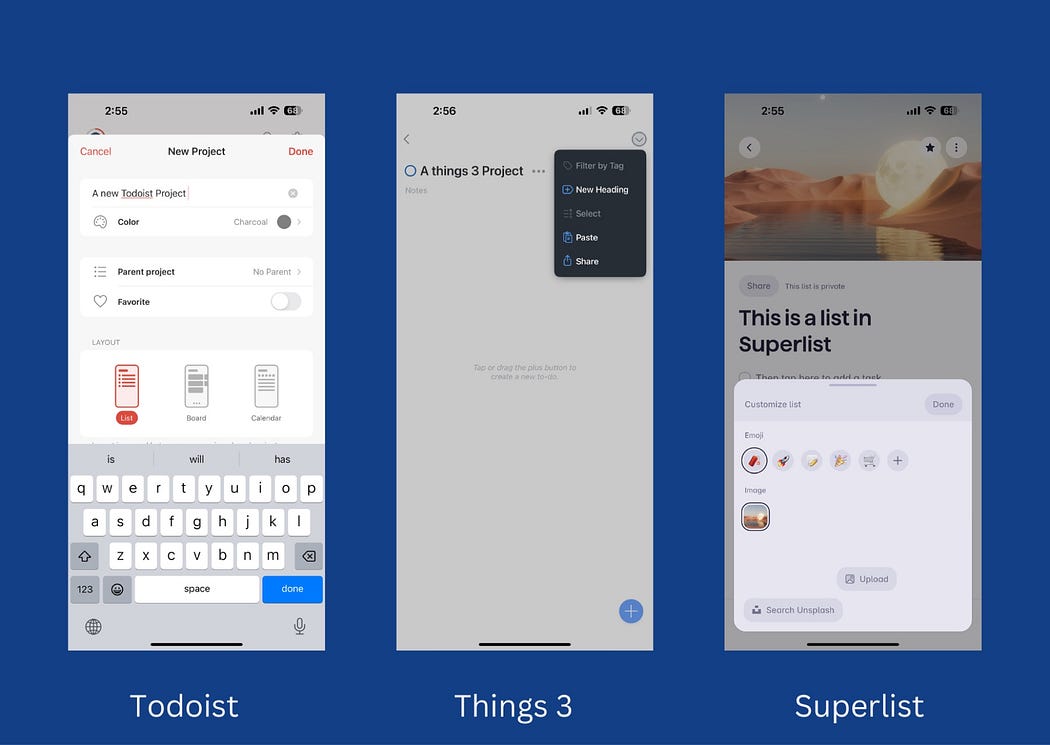

Superlist: The Modern Collaborator
Overview
Superlist is the newcomer making waves with its contemporary design and powerful collaborative capabilities. It offers a fresh take on task management, perfect for teams looking to customize their workflow.
Key Features
- Customization and Design: Modern interface with high customization options.
- Collaborative Features: Supports team collaboration with integration to Slack, Gmail, Notion, and more.
- AI Features: Assists with task planning and creation, such as trip planning.
- Pricing: Free plan; Pro at $8/month.
Strengths
- Strong collaborative capabilities suitable for modern teams.
- Regularly updated with new integrations and features like AI support.
Considerations
- Still evolving, with some features yet to mature to Todoist’s level.


Final Thoughts
Selecting the right task manager hinges on your individual needs and preferences. Here are some questions to ponder as you make your choice:
- What platform do you primarily use? If you’re all-in on Apple devices, consider Things 3. For cross-platform flexibility, Todoist excels. Superlist serves both, with a focus on collaborative, team-based tasks.
- How important are integrations to your workflow? Todoist stands out with its extensive integration options, while Superlist offers modern versatility.
- Are you looking for a minimalist design or a customizable interface? Things 3 is clean and intuitive, whereas Superlist offers richer customization for a tailored experience.
By evaluating these factors, you’ll be well-equipped to select the task management tool that fits your lifestyle.
Happy tasking, and may your productivity soar!
I am going back to Things 3 and the reasons and idea behind this might need an additional blog post. Stay tuned.
Thank you for reading.
Keep reading, keep sharing.
Stay Productive.
Astu.
Disclaimer Note: This blog post has affiliate links. If you choose to purchase or use these, I may earn a commission at no extra cost to you. This helps me continue to write and share my reviews.

You can support me by using any of the following and best productivity app, at no extra cost to you.