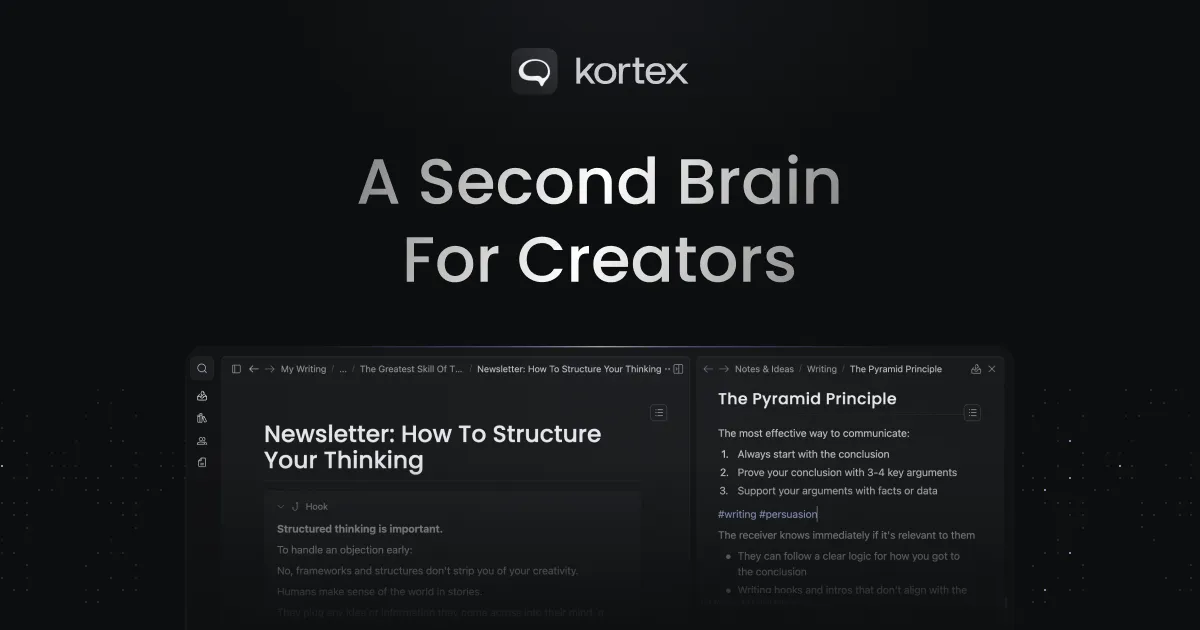Ever felt like you need a course just to use your productivity tool? If you’ve tried to wrangle giants like Notion, Tana, or Capacities, you know the drill—hours (or weeks!) spent learning the ropes, setting up systems, and trying to make the technology work for you.
But here’s the truth: Productivity shouldn’t be a project in itself. Why not pick a tool you can master the moment you open it, so you can get things done, not just get things set up?
Ditch the Steep Learning Curve
Let’s face it—while robust, all-in-one apps sound enticing, they’re often overwhelming and turn into a time sink. Templates, tutorials, and endless customization options sound nice… until you realize you’ve spent more time building your workspace than actually working.
Imagine signing up for a new app, now, and having your to-dos, project boards, and notes flowing in minutes—not hours.
The Case for Simpler Productivity Tools
- Lean Learning Curve: Start using the app instantly—no manuals, no courses, no fuss.
- Intuitive Integration: These apps slip right into your daily workflow, so you can focus on what really matters.
- Complete, Not Complicated: All the essentials for tasks, notes, and basic project management—minus the clutter.
My Top Picks: Productivity with Zero Overhead
Here are my favorite picks (yes, all tested personally!) for apps that offer immediate impact, not a learning marathon.
1. Lunatask
All-in-one—encrypted to-dos, habit tracker, mood diary, journaling, and notes. It’s minimal, it’s clean, and it just makes sense from the first click.
- Smarter to-do lists that automatically manage priorities
- Time blocking, habit tracking, mood logging—effortless and visually pleasing
- Secure markdown notes
- Super simple setup, beautiful UI
2. Superlist
Effortless notes and task management with AI assistance—think meeting notes, follow-ups, and fast action items, all in one.
- Ai-generated meeting summaries
- Real-time collaboration and Gmail/Slack integrations
- Simple onboarding, premium feel
3. Twos
Possibly the quickest capture tool out there! Notes, tasks, reminders, projects—whatever you want, it’s always just a tap away.
- No-nonsense interface
- Works offline, cross-platform, and it’s free
- Easy calendar integrations
4. Amplenote
Merge notes, tasks, and calendar in a snap. For those who want speed and reliability, minus any friction.
- Lightning-fast idea capture
- Unique productivity features like task scoring and Eisenhower matrix
- Secure note vault
5. Brite To-Do
Take your projects, goals, and habits and organize them with a visual (and simple) dashboard.
- Task + habit tracking, budgeting, journaling, meditation
- Kanban view for projects
- Super affordable, easy onboarding
6. ByDesign
Clean, beautiful, everyday productivity. Tasks, projects, notes, habits—everything you actually use (and none of what you don’t).
- Amazing iOS experience
- Natural language task entry
- Effortless drag & drop, nested folders
Key Takeaway
Don’t let your tools become your next big project. With these apps, you get the power of all-in-one project and task management—without the pain of a long learning curve. Pick any from above, and get started right now—because your time should be spent moving forward, not stuck at the starting line.
Ready to level up? Try one today and see how much more you can get done when the tool gets out of your way.
Which zero-learning-curve app are you choosing for your next project? Share your experiences below!
❤️ Enjoy this blog?
Forward this issue to a friend and ask them to subscribe
Just wanna say hello? Hit reply and introduce yourself!
If you want to support app advocate, there is no subscription fees you can support do by buying me a Coffee.
Your support is very appreciated!
Thank you for reading!
Stay Productive,
Astu.
Wish to support an independent reviewer and blogger, use any of the following affiliate productivity app at no cost to you.