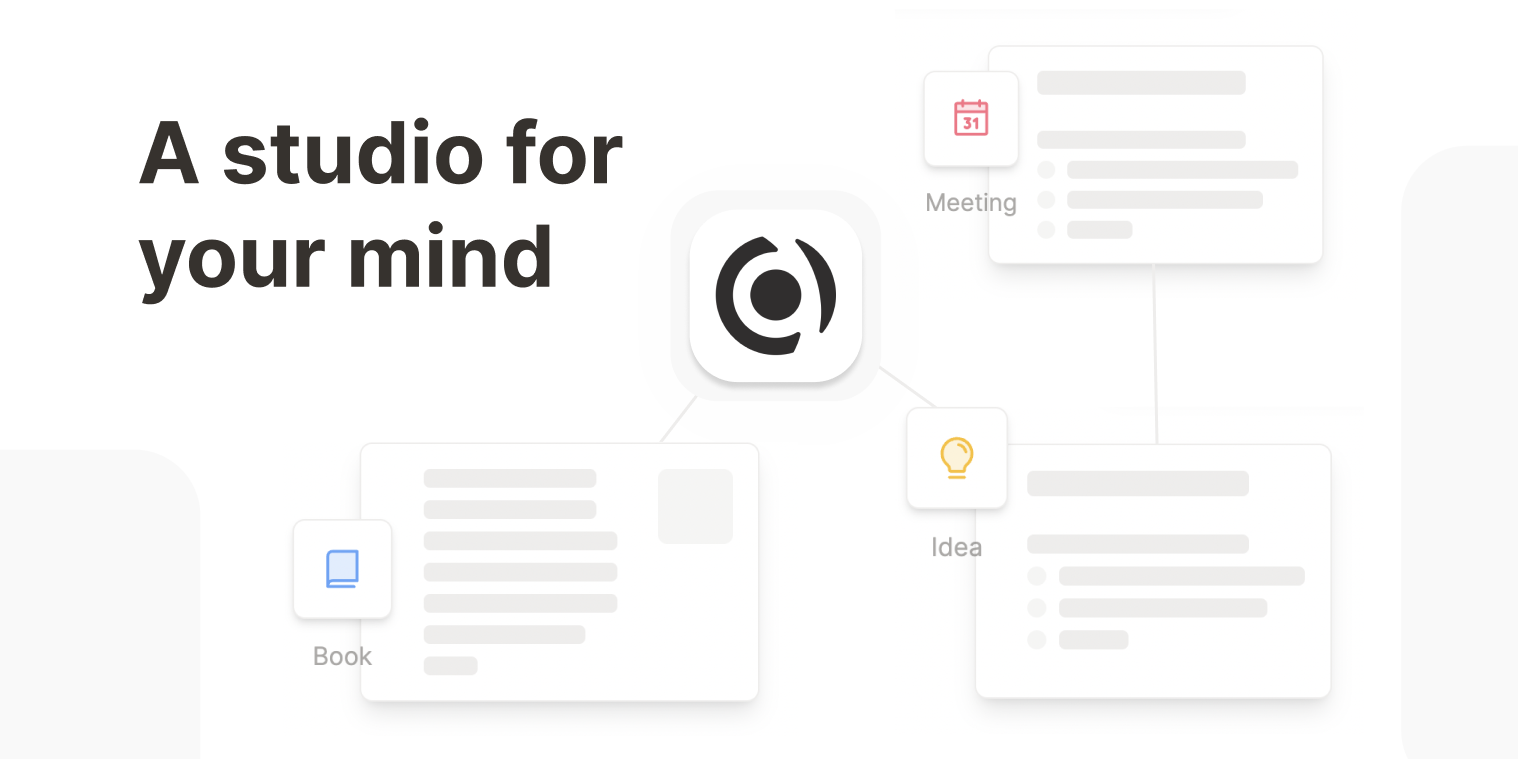Ever wondered how your scattered thoughts could become published content without the chaos? Here’s my system that transformed voice memos into published articles using Kortex.
The Chaos Before Clarity
I used to be that person with ideas scattered across multiple apps—notes in Apple Notes, drafts in Google Docs, random thoughts in Bear, and screenshots in my gallery with scribbled concepts. Not only that, I use to collect ideas in my Todoist too, Sound familiar?
This digital fragmentation created two problems:
- The capture problem: When inspiration struck, I’d grab whatever app was closest
- The retrieval nightmare: “Where did I write that brilliant idea about productivity apps?”
After missing deadlines and losing potentially valuable content, I knew something had to change. That’s when I discovered the power of combining Voicenotes with Kortex.
Voicenotes: My Capture Superpower
The game-changer in my system is using Voicenotes as my primary capture method. Why?
Voice capture removes the friction between having an idea and recording it. Whether I’m walking my dog (not actually having a dog), driving, or just too lazy to type, I speak my thoughts freely without worrying about formatting or organization.
Pro tip: I’ve set up widget's on my phone’s home screen & lock screen for voicenotes, making it a one-tap process to start recording and when I can't talk to my voicenotes, I write it down in the same app and also sent a WhatsApp to my Voicenotes.
Some of my best ideas have been captured while:
- Walking between meetings
- Right after waking up
- In the shower (well, immediately after)
- During my commute
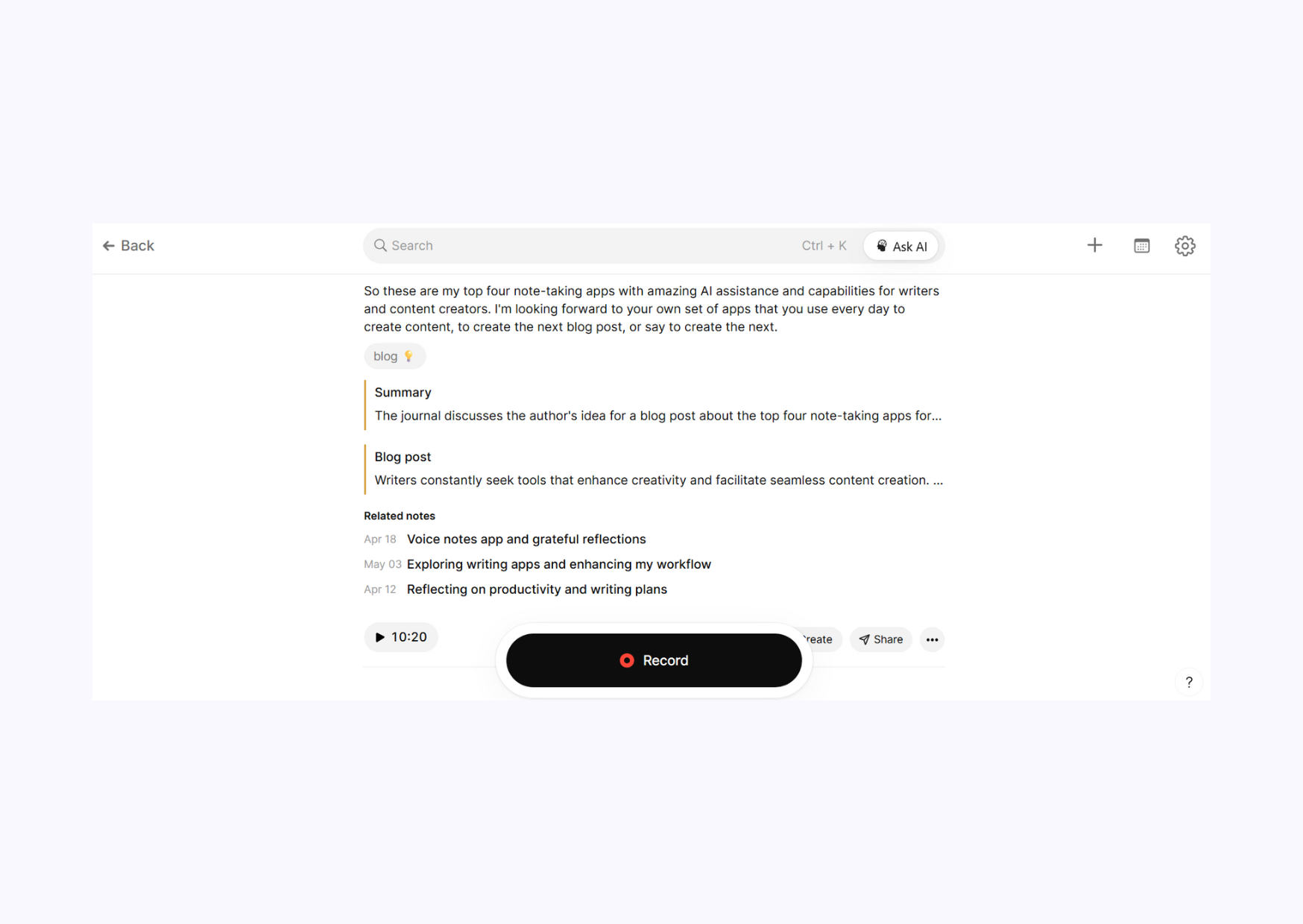
The Weekly Review: From Voice to Kortex
Capturing is only valuable if you actually process what you’ve captured. Here’s my weekly ritual:
Every Saturday evening, I spend 30 minutes reviewing the week’s voicenotes. With Kortex open on my laptop, I:
- Go thru Idea-Inbox in Voicenotes
- Create appropriate notes in Kortex for ideas worth keeping
- Tag each note with relevant topics (#blog-ideas, #newsletter, #product-review)
This simple routine ensures nothing falls through the cracks and gets my ideas into a system where they can grow.
Missing this can completely ruined your system, stick to it.
My Hybrid Organization System
One of the reasons I love Kortex is its flexibility. I use a combination of:
- Traditional folders for broad categorization (Blog Posts, Newsletter, Product Reviews)
- Connected notes for relationship-based organization
This hybrid approach gives me the structure of folders with the creative benefits of connected thinking.
For example, a voice note about “productivity apps for writers” might go into my “Blog Posts” folder, but also connect to existing notes on “writing tools,” “focus techniques,” and “app reviews.”
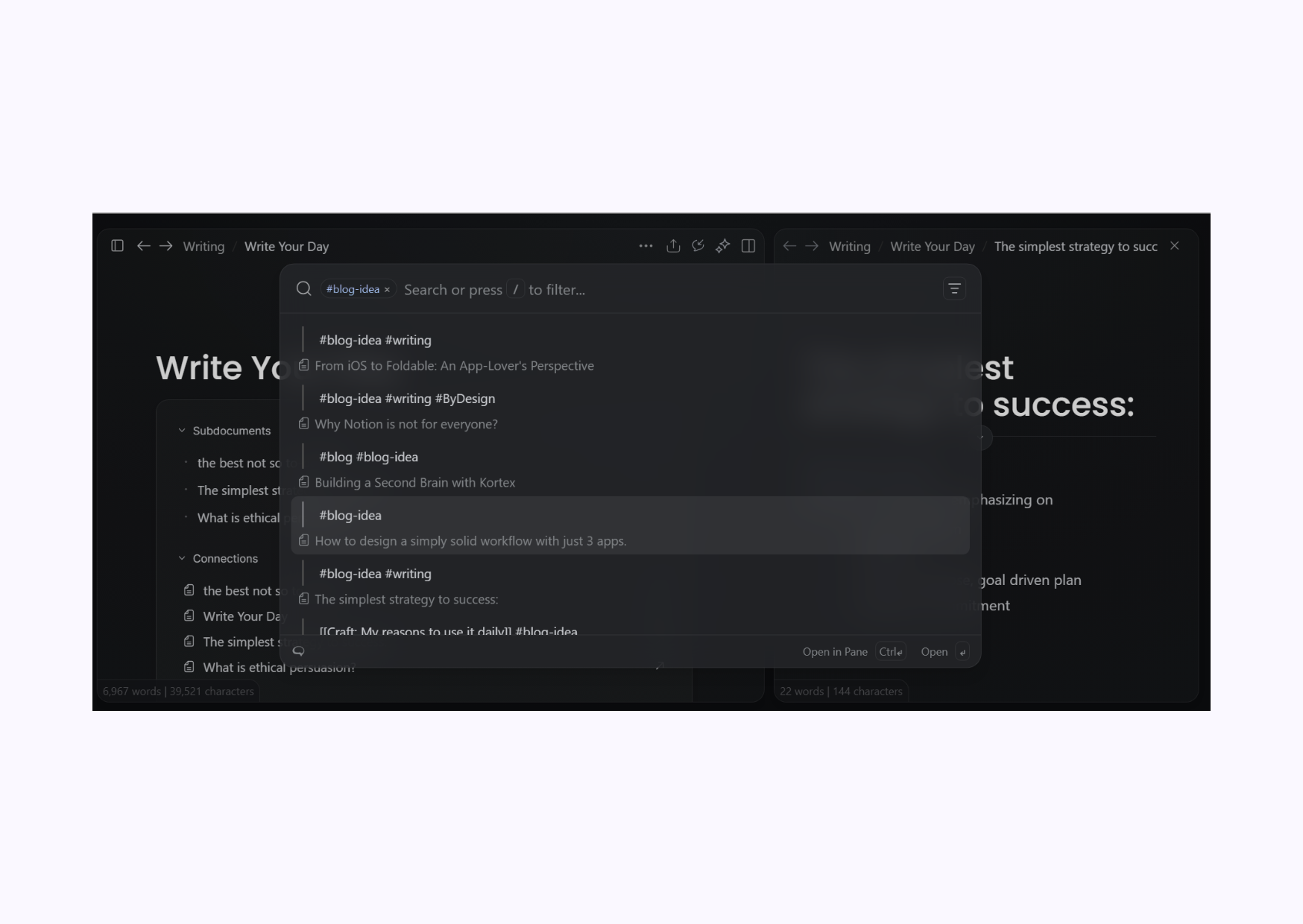
From Idea to Published Content: My Writing Workflow
Once I decide to develop an idea into content, Kortex becomes my writing command center.
Phase 1: Setting the Foundation
I create a new note specifically for the writing project and set the appropriate element type:
- 📝 Blog post for longer-form content
- 💬 Reddit post for discussion-focused pieces
- 🧵 X-thread for sequential, concise thoughts
- 📨 Newsletter using my standard template
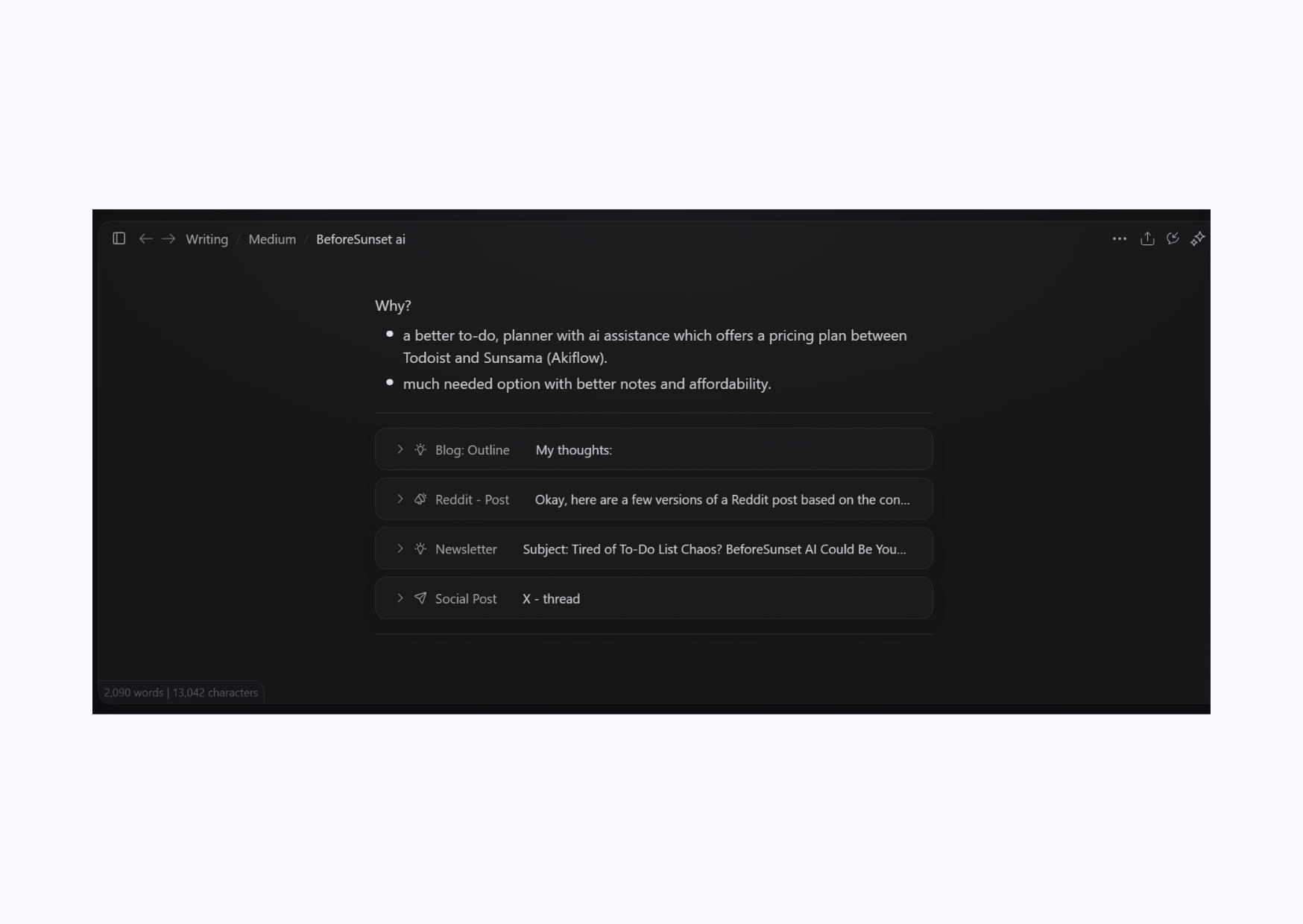
Phase 2: The Writing Process
Here’s where Kortex truly shines. While writing, I:
- Continue capturing new thoughts using Kortex’s quick capture feature
- Create connections to reference materials and related ideas
- Use the multi-pane view to keep reference materials visible while drafting
This approach allows me to maintain flow while writing but still capture tangential ideas without switching contexts.
Real example: While writing about productivity apps, I had a thought about how different notes app serves different purpose. Rather than interrupting my writing flow, I quick-captured the idea, linked it to my current draft, and continued writing. That captured thought later became a standalone blog-post.
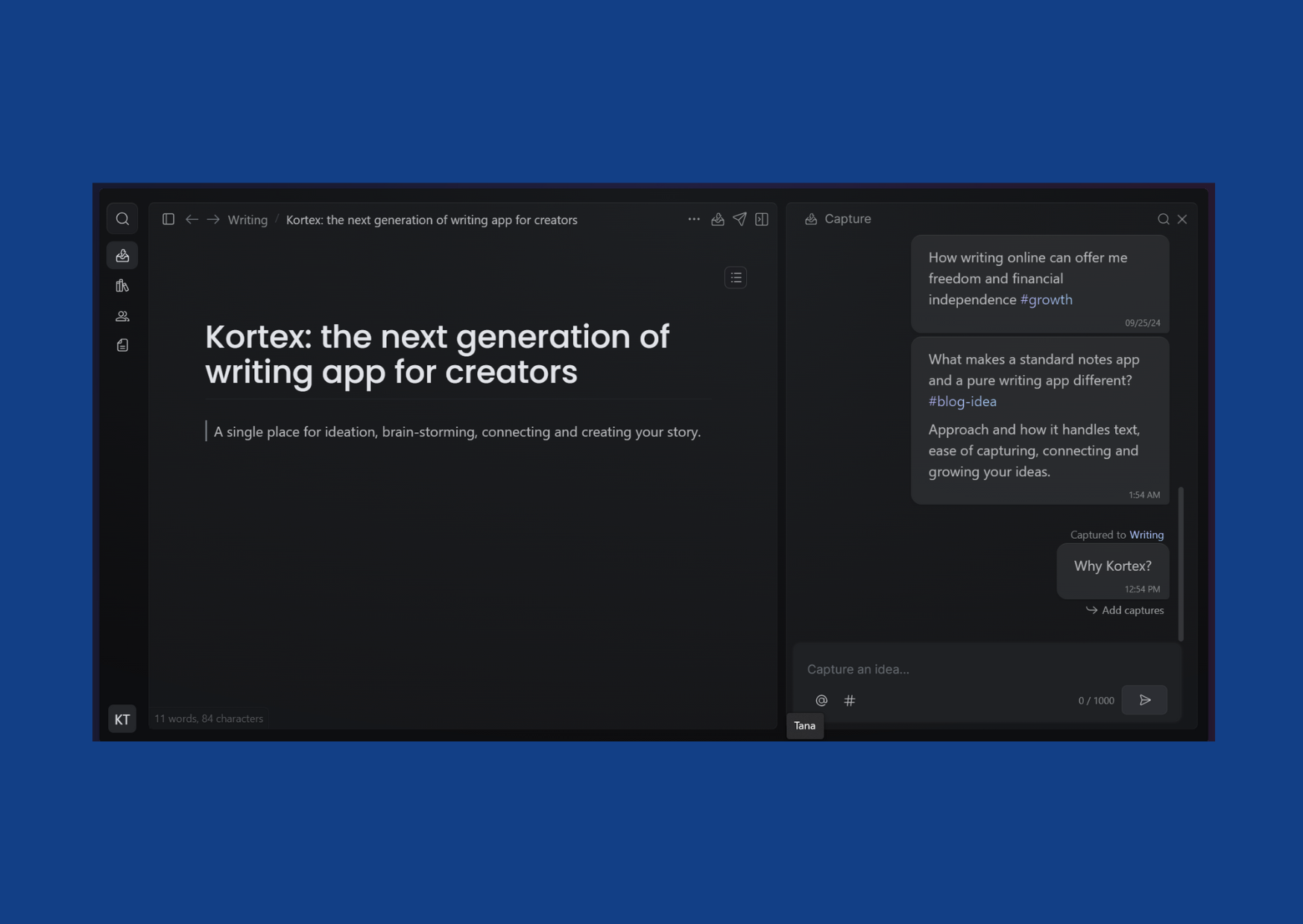
Phase 3: Templates as Productivity Boosters
For recurring content like my newsletter, I use Kortex templates. My newsletter template includes:
- Introduction section (about me and hook)
- One “Main app & Idea”
- Two “Tool I’m Trying” sections - similar apps
- Closing thoughts structure
- Call to action
Using templates ensures consistency and eliminates the “blank page problem” for regular content.
The Power of Connected Notes
As I write more in Kortex, I’ve built a network of interconnected ideas. This has led to unexpected benefits:
- Discovering connections between seemingly unrelated topics
- Building depth in my expertise areas through linked references
- Easily finding supporting material for new content
- Repurposing content across different formats
For example, a note about “voice capture methods” connects to “productivity techniques,” “writing workflows,” and “mobile apps I love.” These connections have sparked at least three separate pieces of content.
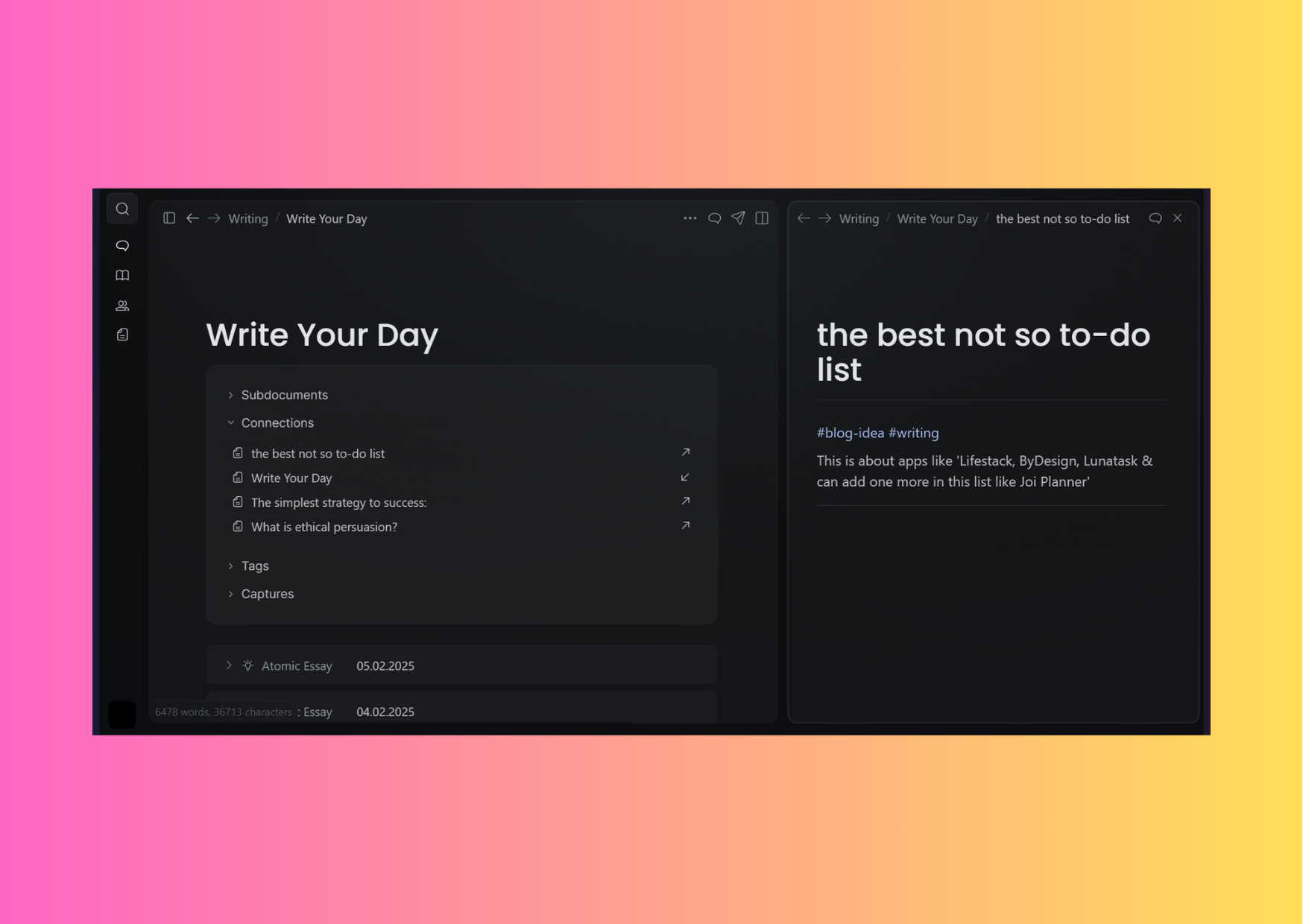
From Draft to Published
When my draft is ready, Kortex makes the final steps smooth:
- Review the content within Kortex, using its formatting tools
- Export in the appropriate format for my publishing platform
- Maintain the original in Kortex with links to related ideas for future reference
The beauty of this system is that nothing gets lost. Every published piece remains connected to my broader knowledge base, ready to inspire or support future work.
Lessons Learned
Building this system taught me a few valuable lessons:
- Separate capture from organization: Voicenotes for quick capture, Kortex for thoughtful organization
- Consistent processing matters more than perfect capture: My weekly review ensures nothing gets lost
- Connections create value over time: The longer I use this system, the more valuable my network of notes becomes
- Templates eliminate unnecessary decisions: For regular content, templates preserve mental energy (I mean elements in Kortex, here)
Your Turn
This system evolved to match my specific workflow, but the principles can work for anyone:
- Find the lowest-friction capture method that works for you
- Set a regular time to process your captures into a system like Kortex
- Create connections between ideas as you write
- Use elements and templates for consistency
What’s your current writing workflow? Are you still juggling multiple apps, or have you found a system that works? I’d love to hear about it in the comments.
❤️ Enjoy the blog-post?
Forward this issue to a friend and ask them to subscribe
Just wanna say hello? Hit reply and introduce yourself!
If you want to support the APP advocate, there is no subscription fees you can support do by buying me a Coffee.
Your support is very appreciated!
Thank you for reading!
Stay Productive,
Astu.