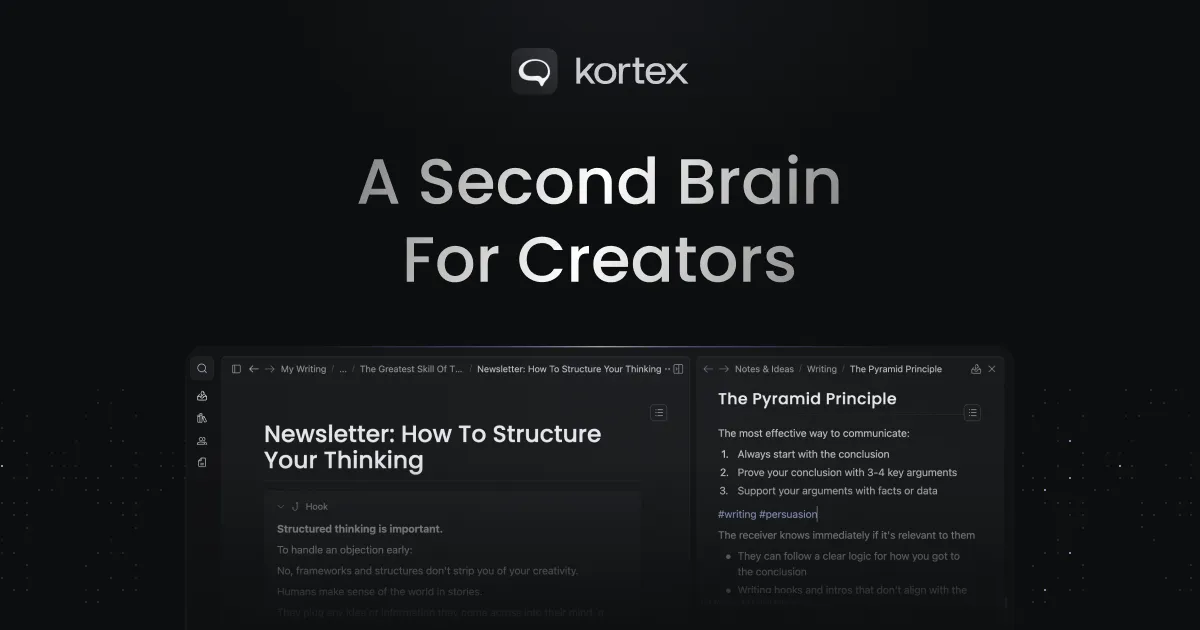Ever feel like your tasks are scattered across a dozen apps, leaving you more confused than organized? You're not alone—and there's a surprisingly elegant solution hiding in plain sight.
Recently, I stumbled upon a video showcasing one of my favorite apps, and I was blown away by the depth of task management it offered. The catch? With great power comes great complexity.
Here's the thing—I'm easily influenced by shiny new apps. Every promising productivity tool threatens to derail my workflow or drain my wallet. That's why I'm implementing a strict "no-app change policy." Not just avoiding new additions, but actually reducing the number of apps I use daily.
My mission? Commit 100% to Capacities and unlock its full potential while finally conquering my "new and shiny app syndrome" (and keeping my credit card safe).
Note: While this approach works brilliantly with Capacities, you could adapt it to Tana, Mem, or similar tools. I'm just loving Capacities' development pace, team philosophy, and core concepts.
Let's dive into the three levels of task management that will transform how you work:
Level 1: Simple To-Do Lists
Perfect for: Daily tasks and quick brain dumps
Start with the basics—simple task lists in your daily notes or templates. No fancy features, just pure clarity.
Example:
- Things to do
- Chore of the day
- Clear trash
- Collect laundry
- Call dentist for appointment
- Book car service for weekend
Sometimes, simplicity wins. When you just need to capture and check off tasks, this level does the job perfectly.

Level 2: Enhanced Task Management with Tags or Objects
Perfect for: Project-related tasks and team collaboration
Option A: Tag-Based System
Add a simple tag to transform basic lists into searchable, filterable task databases:
- Clear trash #to-do
- Collect laundry #to-do
- Call dentist #to-do
- Book car service #to-do
The magic happens when you view these tasks as galleries, tables, or embedded views. Add status tags or priority levels to supercharge this approach.
Option B: Object-Based System (My preferred method)
Instead of standard task objects, I use "Next Action" objects with these properties:
- Title - Clear action description
- Checkbox - For filtering completed items
- Related Project - Context connection
- Related Meeting - Source tracking
- Related Person - Team accountability
- Due Date - Priority sorting
The game-changer? I can see all related content (projects, meetings, people) and filter views based on my exact needs. My default dashboard shows "Due Today"—instant focus on what matters most.
With Capacities' recent updates (two-way linked properties and variable queries), I'm building a complete task management system that rivals dedicated apps.
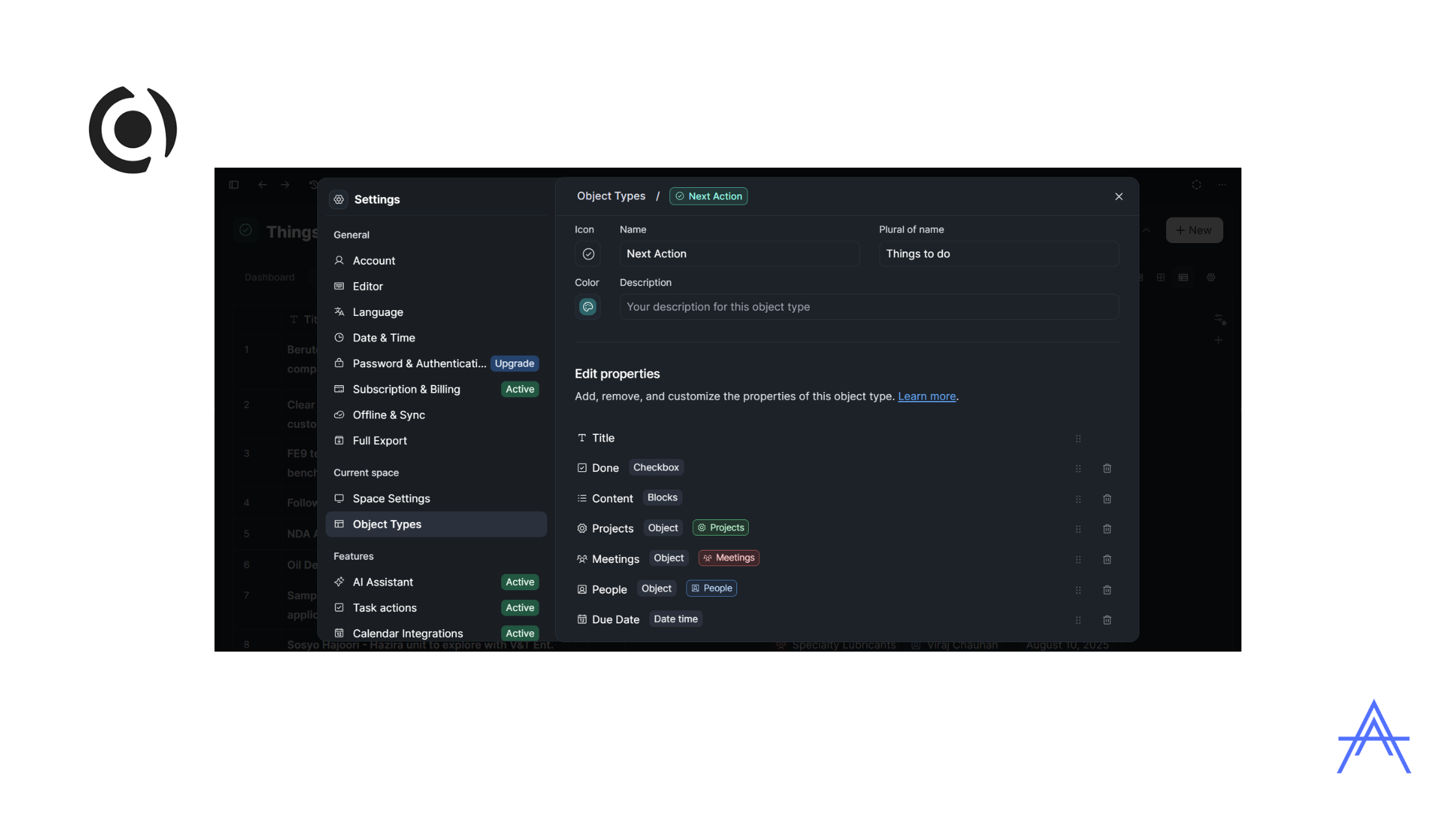
Level 3: Strategic Integration
Perfect for: Professional workflows requiring multiple tool coordination
After years of exploring productivity apps and countless integration experiments, I've discovered the sweet spot: a simple integration between Capacities and a dedicated task manager.
The beautiful arrow icon in Capacities lets you send tasks directly to Todoist (or your preferred project). This simple feature has been absolutely game-changing for my workflow.
This integration powers my three-app productivity system that handles everything from idea capture to strategic execution. Each app complements the others perfectly, ensuring I have the right tool for every workflow stage.
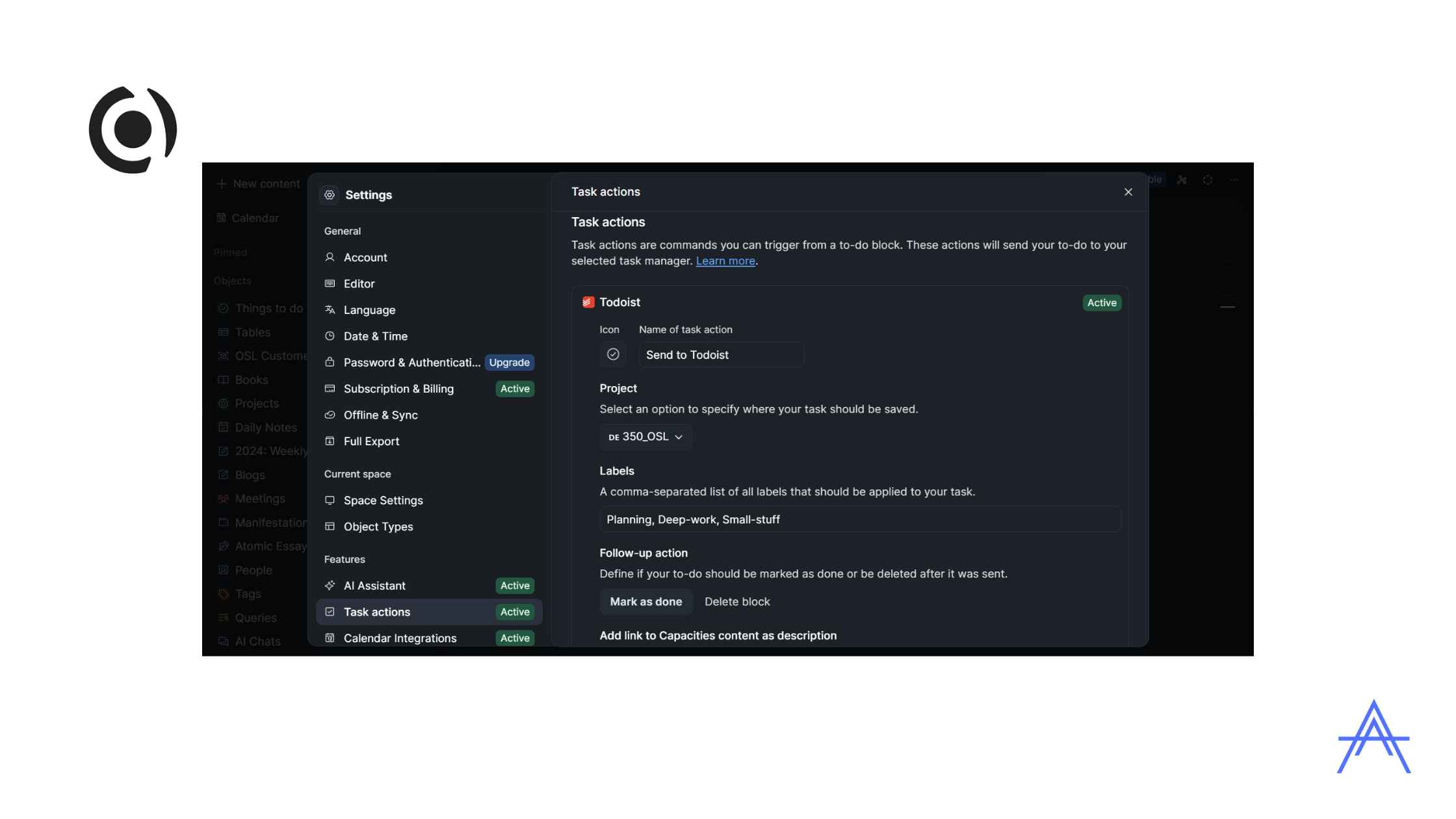

Why This Matters for Your Productivity
My task management philosophy boils down to this: simple and effective wins every time.
Capacities delivers all three levels based on your specific needs:
- Level 1 for quick daily captures
- Level 2 for project-based organization
- Level 3 for professional workflow integration (Todoist, Sunsama)
The system evolves naturally as your needs grow, without forcing you into rigid structures or overwhelming complexity.
Your Turn to Transform
Ready to simplify your task management while boosting your productivity? Start with Level 1 today, then gradually incorporate the features that serve your specific workflow.
What's your biggest task management challenge? I'd love to hear how you're planning to implement these levels in your own system.
❤️ Enjoy the blog/newsletter?
Forward this issue to a friend and ask them to subscribe
Just wanna say hello? Hit reply and introduce yourself!
If you want to support app advocate, there is no subscription fees you can support do by buying me a Coffee.
Keep reading, keep sharing, and most importantly—stay productive!
Astu
P.S. Have you tried a multi-level approach to task management? Share your experiences in the comments below—your insights could be exactly what another reader needs to hear.
Support by using any of the following affiliate app at no extra cost: