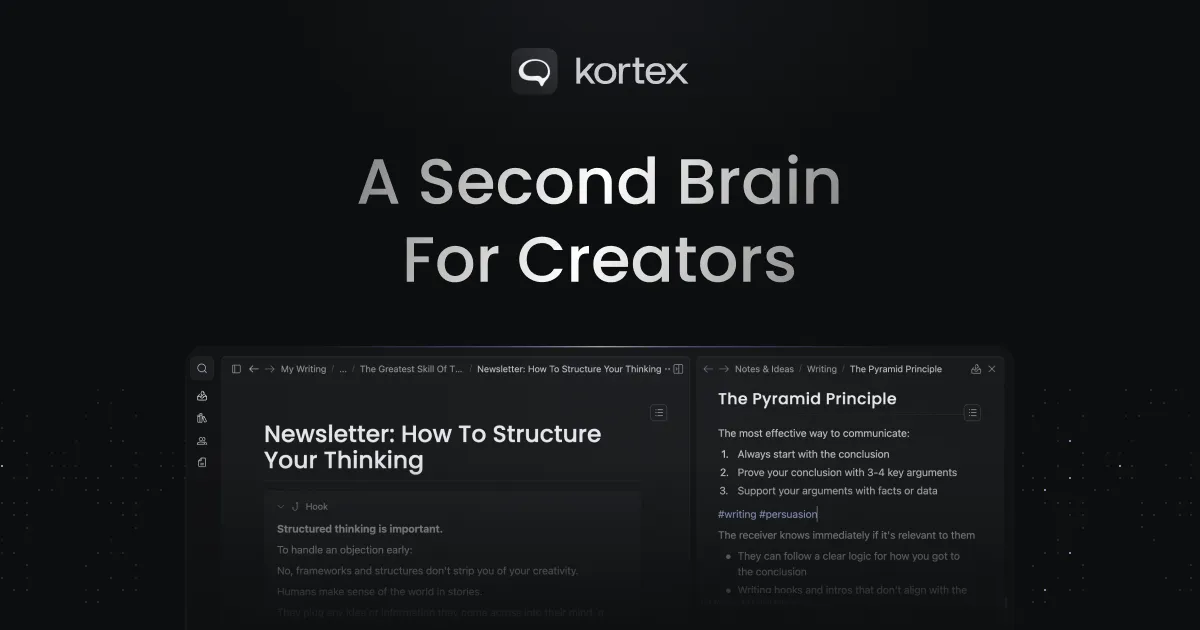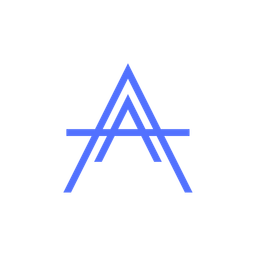After three years of flip-flopping between these productivity titans, I’ve finally made my choice. Here’s what changed my mind—and what it means for your workflow.
Two years ago, I wrote about my endless struggle to choose between Things 3 and Todoist. I thought I was being thorough, maybe even wise, keeping my options open. I was wrong. The constant switching was killing my productivity, not enhancing it. Today, I’m here to close that chapter—and help you avoid my mistake.
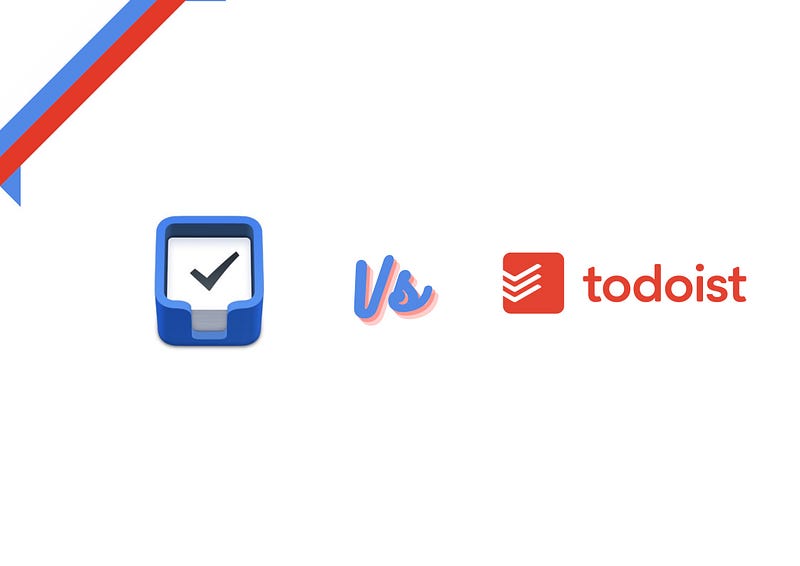
Why This Comparison Matters More Than Ever
The task management landscape has exploded. Notion, Lunatask, Superlist, TickTick, and dozens of new apps promise to revolutionize how we work. Yet here we are, still talking about two apps that have refused to fade into irrelevance. There’s a reason for that.
Both Todoist and Things 3 have doubled down on what they do best, making the choice between them even more critical—and more personal—than before.
Setting New Ground Rules
This isn’t your typical feature-by-feature breakdown. Instead, I’m focusing on:
- Real-world usage patterns after 3+ years with both apps
- The hidden costs of switching (and staying)
- 2025 updates that actually matter
- One decisive factor that ends the debate
The Philosophy Split: Flexibility vs. Focus
Todoist: The Swiss Army Knife Approach
Todoist has always been about possibility. Natural language processing, filters, labels, collaboration features—it’s built for people who want their task manager to bend to their will.
What’s new in 2025:
- Enhanced AI features for task suggestions - Voice asst. is also in beta.
- Improved mobile widgets
- Templates, Create Custom Templates
- An outlook integration
- Add deadlines to tasks
- Support - Multi window
- Calendar Layout, on mobile too.
The Todoist experience feels like having a conversation with a very organized assistant. You can throw anything at it: “Call mom tomorrow at 2pm #personal !p1” and it understands perfectly.
Things 3: The Minimalist’s Dream
Things 3 remains beautifully stubborn about its core philosophy: less is more. The 2025 updates have been subtle but meaningful—better quick entry, refined animations, improved Apple integration and widgets.
What hasn’t changed? The delightful simplicity that makes task entry feel effortless rather than overwhelming.
The Real-World Test: A Week in Each App
I spent a month using only Todoist, then a month with only Things 3. Here’s what I discovered:
Week 1-4: Living in Todoist
The Good:
- Natural language processing eliminated friction
- Cross-platform access meant I never lost a task
- I email directly to relevant project
- Integration with Sunsama, Outlook has really become an essential for my weekly planning.
The Hidden Friction:
- Over-organizing became a procrastination tool, have stopped looking at my list of tasks.
- The abundance of options created decision fatigue
- Mobile experience felt cluttered on smaller screens
Week 5-8: Committed to Things 3
The Good:
- Task entry became genuinely enjoyable
- The Evening section transformed my work-life balance
- Areas and Projects felt more natural than Todoist’s hierarchy
The Limitations:
- Apple-only ecosystem created genuine FOMO
- No collaboration meant workarounds for team tasks
- One-time purchase felt expensive upfront, across iPad, iPhone separately.
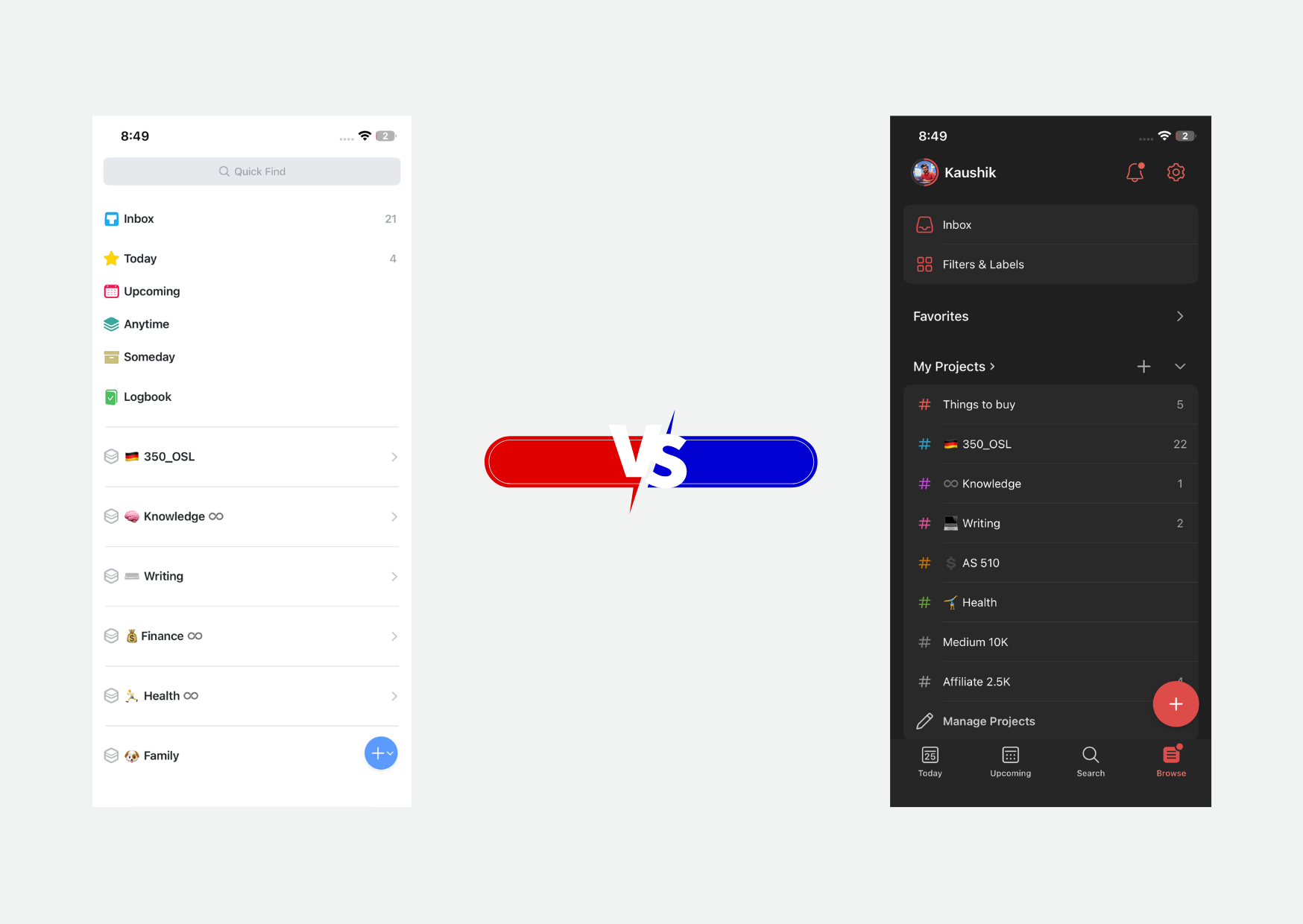
The Deciding Factor: Your Productivity Personality
After this extended trial, I realized the choice isn’t about features—it’s about psychology.
Choose Todoist If You:
- Work across multiple platforms regularly
- Collaborate frequently with others
- Enjoy customizing and optimizing systems
- Need robust filtering and search capabilities
- Prefer subscription pricing that includes updates
Choose Things 3 If You:
- Live primarily in the Apple ecosystem
- Value beautiful, intuitive design over features
- Want task management to feel effortless, not systematic
- Prefer one-time purchases to subscriptions
- Need clear work-life boundary tools (Evening section)
My Final Decision (And Why It Matters to You)
I chose Things 3.
Not because it’s objectively better—it’s not. Todoist is more powerful, more flexible, and more collaborative (more useful for use case). But Things 3 does something Todoist can’t: it gets out of my way.
Every time I open Things 3, I complete tasks. Every time I opened Todoist, I organized tasks. That’s the difference that mattered for my workflow.
To add here , Tana has been my project manager and I am really restricting myself in terms of collecting tasks from every possible source to my to-do list.
Instead, My projects and related tasks are living together in Tana.
I am choosing a separate action area against the well-integrated (Calendar, Planner, Outlook).
The Hidden Cost of Choice
Here’s what I wish someone had told me three years ago: The best task manager is the one you actually use consistently.
I spent more time comparing features than completing tasks. I lost countless ideas during app switches. I confused my team with changing collaboration tools.
The productivity cost of indecision far outweighed any feature differences.
Your Action Plan
- Identify your non-negotiables: Platform requirements, collaboration needs, budget preferences
- Trial seriously: Use each app for at least two weeks, not two hours
- Track your behavior: Do you complete more tasks or organize more systems?
- Make the call: Choose based on your natural workflow, not feature lists
- Commit: Stop comparing for at least six months.
The Bottom Line
Both Things 3 and Todoist will make you more productive than whatever system you’re using now (unless you’re already using one of them consistently).
The real question isn’t which is better—it’s which one matches how your brain works. For me, that’s Things 3’s effortless simplicity. For you, it might be Todoist’s infinite flexibility.
Stop reading comparisons. Start using one of them. Your future productive self will thank you.
What’s your take? Are you team Todoist or team Things 3? I’d love to hear about your decision-making process—email me or share your thoughts.
Keep reading, keep choosing wisely.
❤️ Enjoy the blog?
Forward this issue to a friend and ask them to subscribe
Just wanna say hello? Hit reply and introduce yourself!
If you want to support app advocate, there is no subscription fees you can support do by buying me a Coffee.
Your support is very appreciated!
Thank you for reading!
Astu.
You can support me by using any of the following and best productivity app, at no extra cost to you.