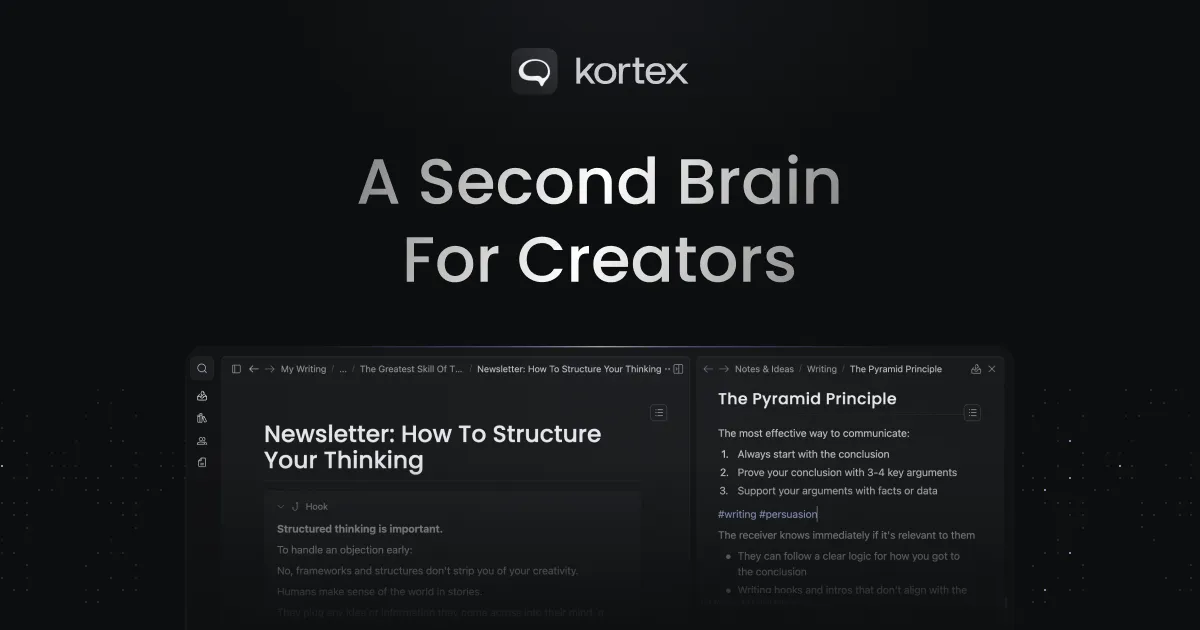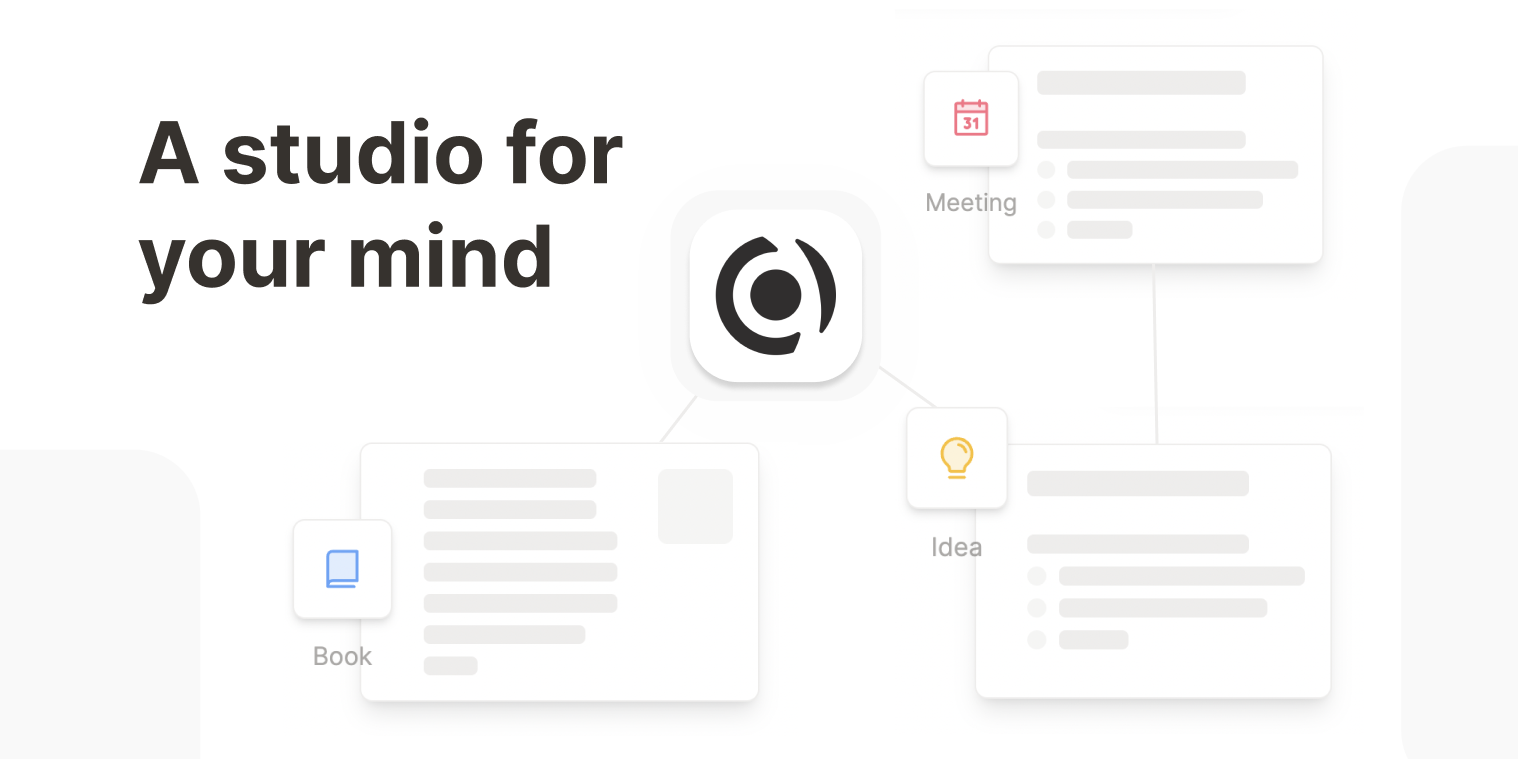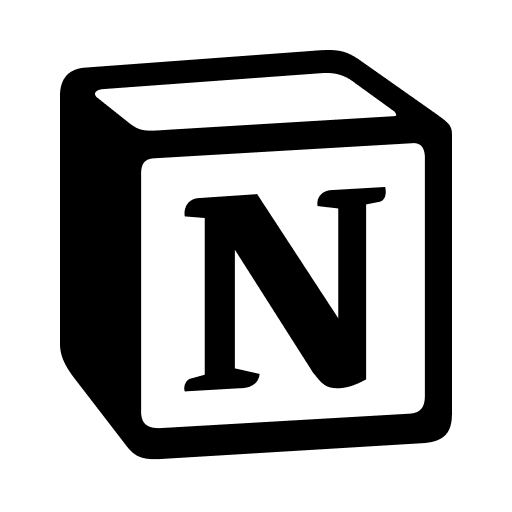This is not something new for me; I enjoy spending my time in exploring the apps from the personal productivity space and from the list of 41 apps that I have tested. Majority are from the 2 segments; Note-taking and Project Management.
To share my love for project management tools; I am already using 4 apps almost everyday and 3 of them are personally paid (no affiliation). So today the idea is to explore 5 different apps which has potential to simplify process of project management.
The idea or definition of project is very subjective and a project to be a simple task involving some few steps with a given timeline. For example; writing this blog - can be a project. Or in case of my 9-5 life, a project for me can take time of anywhere between 3 to 6 months.
My idea of project management evolve with time and I like the apps which helps me in simplify the whole process of projects. That is not the case always, apps have all the potential to add complexity in your project management and you might spend endless time in organizing stuff inside your projects.
Based on my experience, here are the apps that I am checking out again and sharing my impressions:
- Brite
- Notion
- Tana
- Todoist
- Capacities
- Coda
I can also include Mem, Reflect, xTiles & Superlist here too but that may be too much in a single post.
Brite
Recently, Brite has become a strong contender in my quest for a single, all-encompassing app. I'm trying to make it my go-to for everything - from daily habits and notes, to task lists, project management, and planning. It's a challenge, but I'm enjoying what Brite brings to the table.
But why Brite for everything, and more importantly, how? The answer lies in its simplicity. Brite is easy to use, with an intuitive design and it's available on all platforms. These are basic needs for any user, including me.
Managing Projects with Brite:
Creating and managing projects in Brite is straightforward and hassle-free. It's easier to capture relevant project information and follow up on tasks compared to other apps.
In my case, I work with a team of engineers in a non-traditional reporting structure. I could have a long list of projects for each engineer. Instead of keeping track of all possible projects all the time, I use a priority matrix to focus on specific tasks.
List of the features that I like the most:
- Calendar Integration: Both Google and Outlook are supported which is a plus for me. I use the same Google calendar integration with Todoist, which helps me get the most out of my task manager.
- Eisenhower matrix for task prioritization
- Daily notes for capturing thoughts and ideas
- Board view for visual task management
- Each project gets its own dedicated area for notes, documents, and tasks.
For ease of use, I like to keep things simple. I use similar background images (based on the industry) and icons for each project. This simple trick helps me stay on top of my projects.
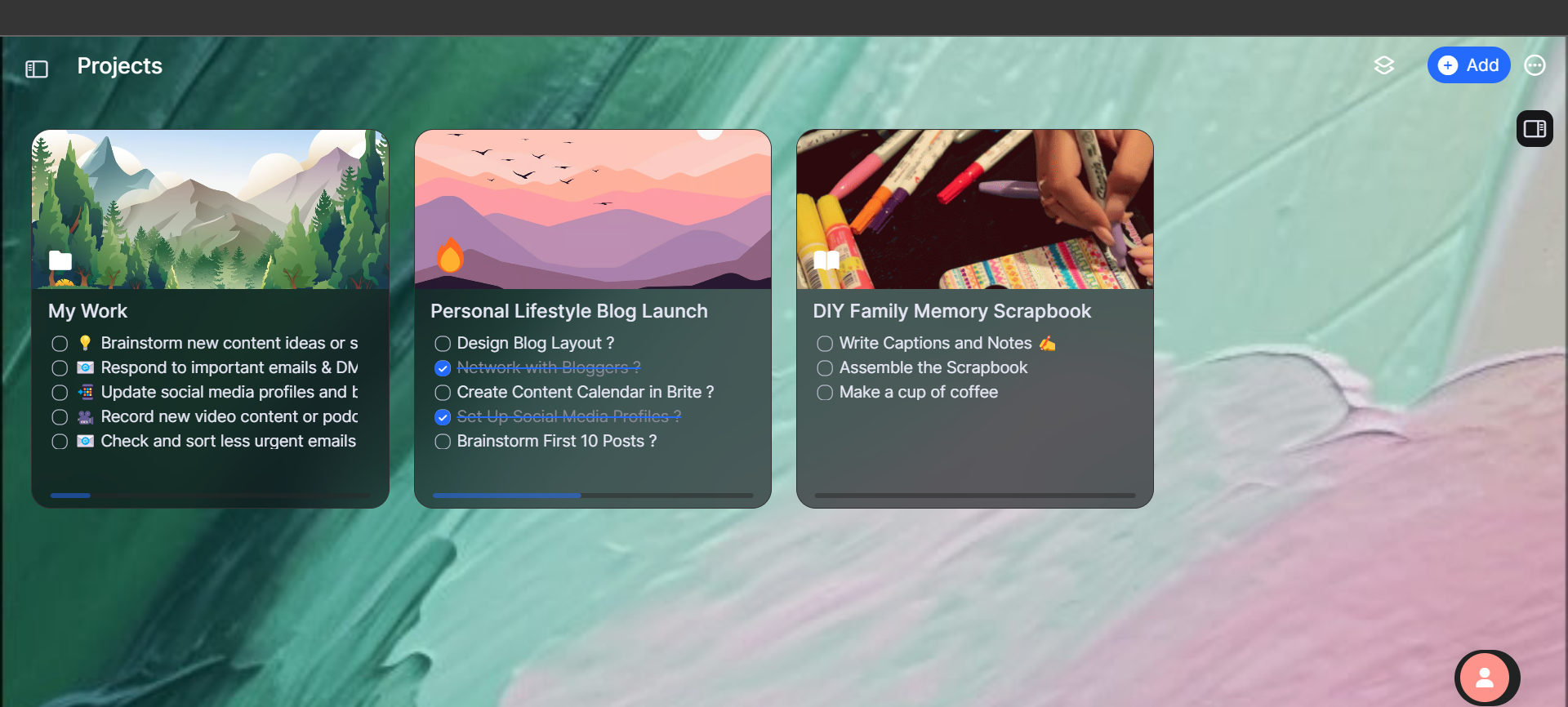
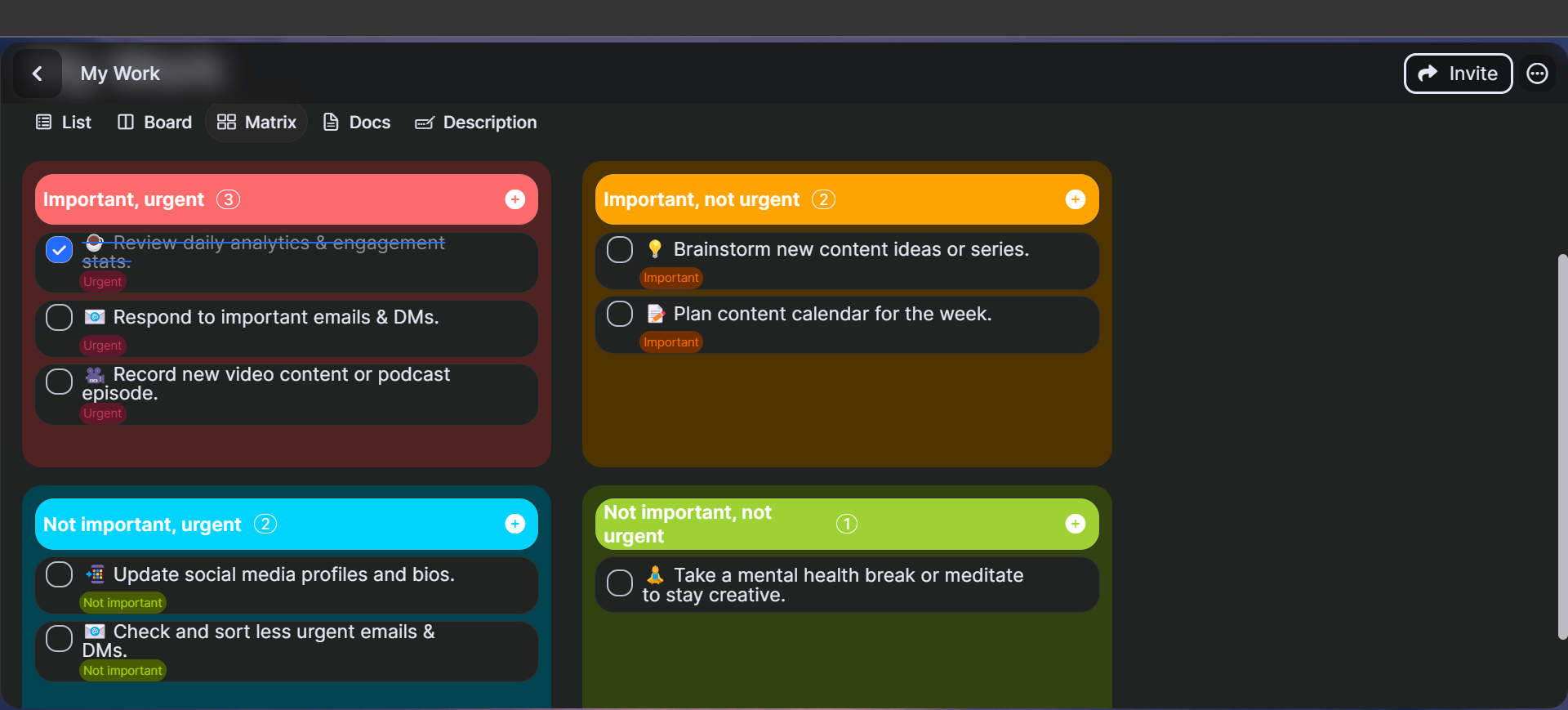
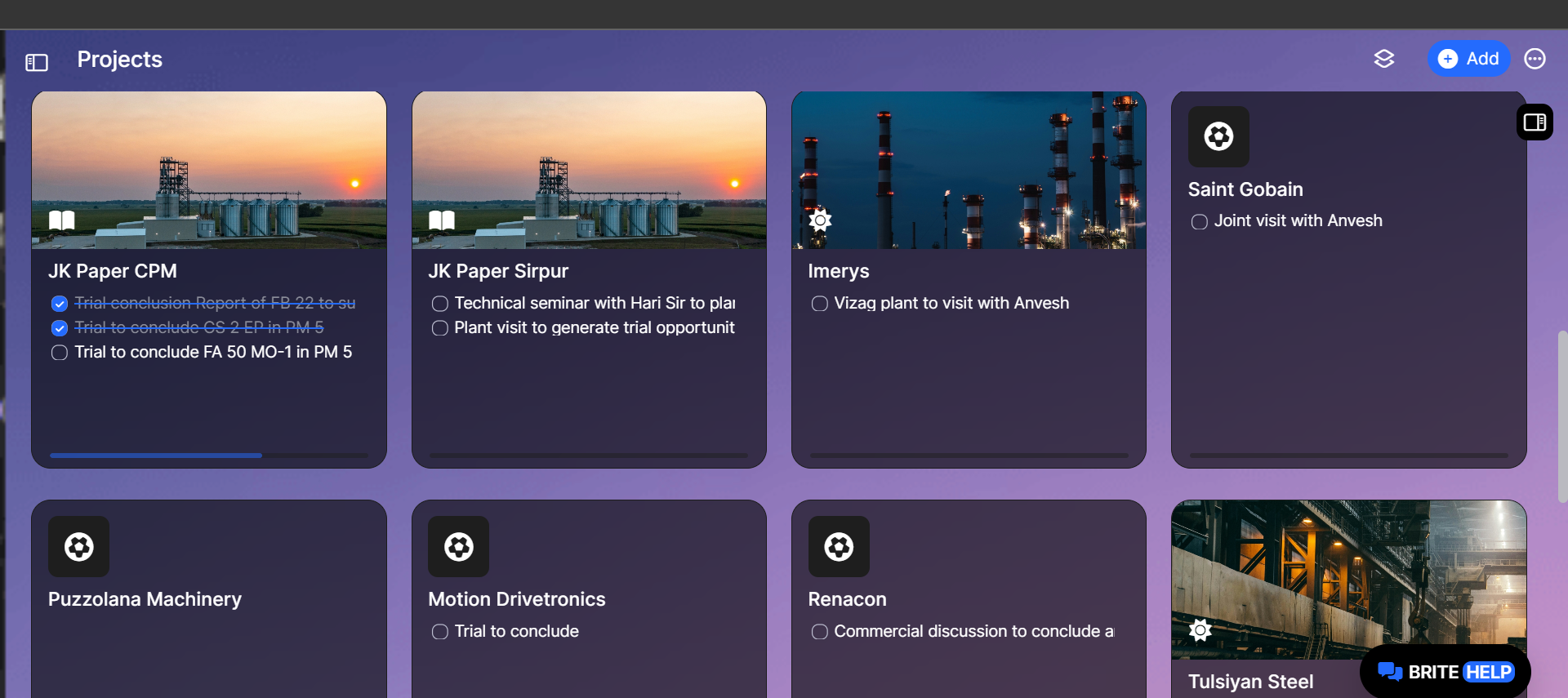
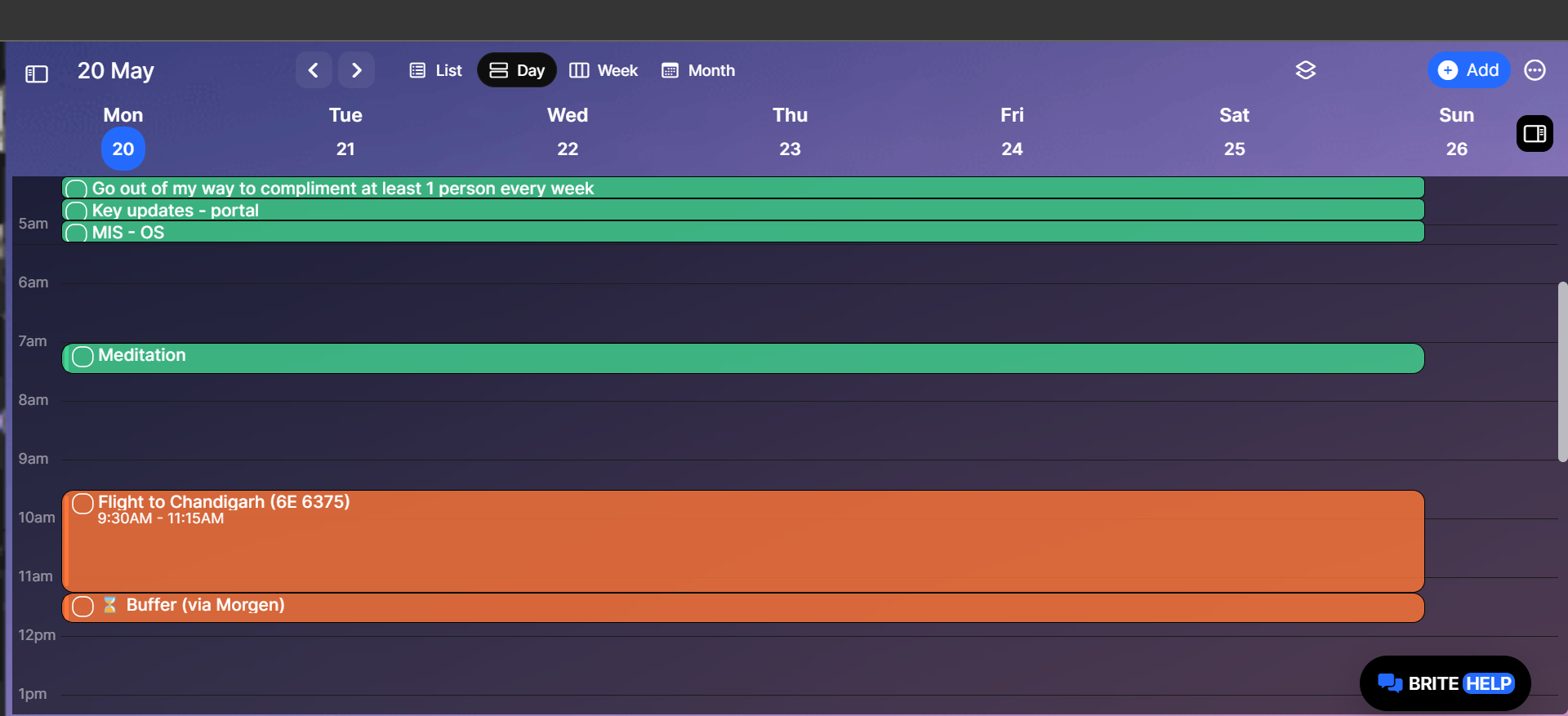
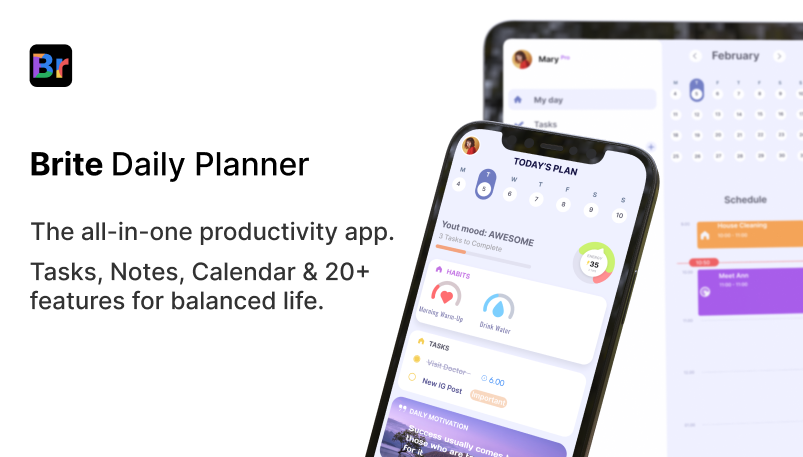
Check out my recent blog on Project Management with Brite too:

Notion
An universal tool and amazing space to start your journey in productivity space. I have started my journey with Evernote as note taking, Notion as project management and Todoist as my task management app. Still the 2 tools that I am keep going back are Notion and Todoist.
I love the fact that with Notion, I can create my complete project list database on my mobile devices which might not be the case with Coda & Tana. One of the core area where Notion probably outperform any of its competition is Integration. I love the fact that I can use Notion almost every possible way.
I love the design and potential it offers however the concern still is I am spending more time on organization of things inside Notion than actually working on it.
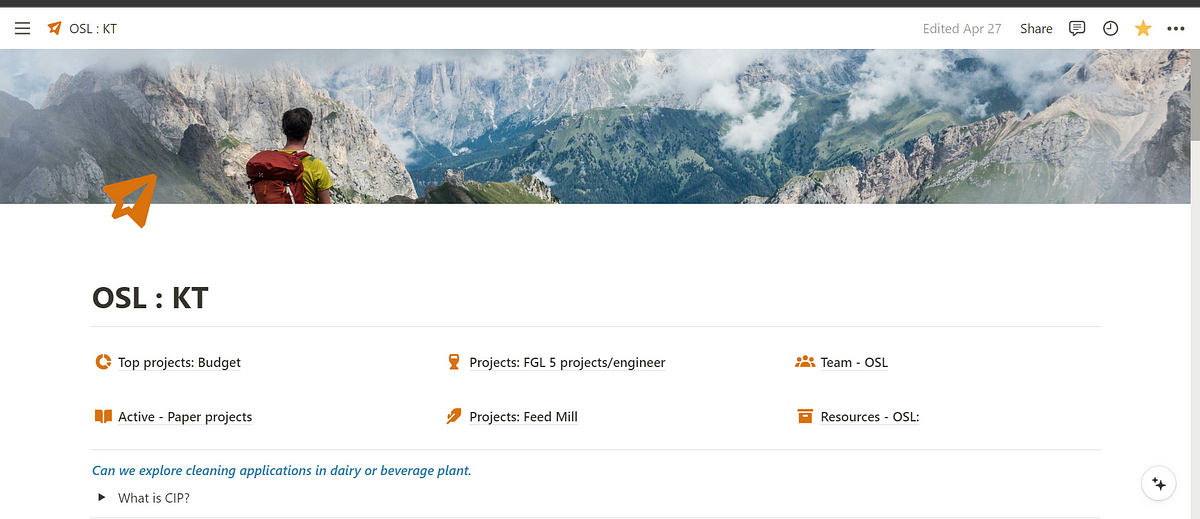

Tana
My most favorite one. If I have to choose one app to use for everything. Tana is that app, no second thought. UI, UX, Speed, Daily Notes & Supertags are the area’s top of the standard.
I am also loving the speed of development with Tana. They are having an amazing team behind this most beautiful app with an amazing community. Which is lacking in some of the apps mentioned today.
What makes Tana special in Project management is the ability to connect nodes (every single outline is a node). Everything in Tana as a standard practice is goes in Daily notes — I love the fact that all my daily notes from project, person or meeting goes into the respective date.
I use — task due date for todo from the meeting notes and it will be reflected on the same assigned date as an reference node. Makes my life earlier.
Tana Capture is just beginning with their development in mobile app and the fact that it is available on iOS and Android is something special to mention. I have started making more use of it capability as an my notes, image or voice input tool.
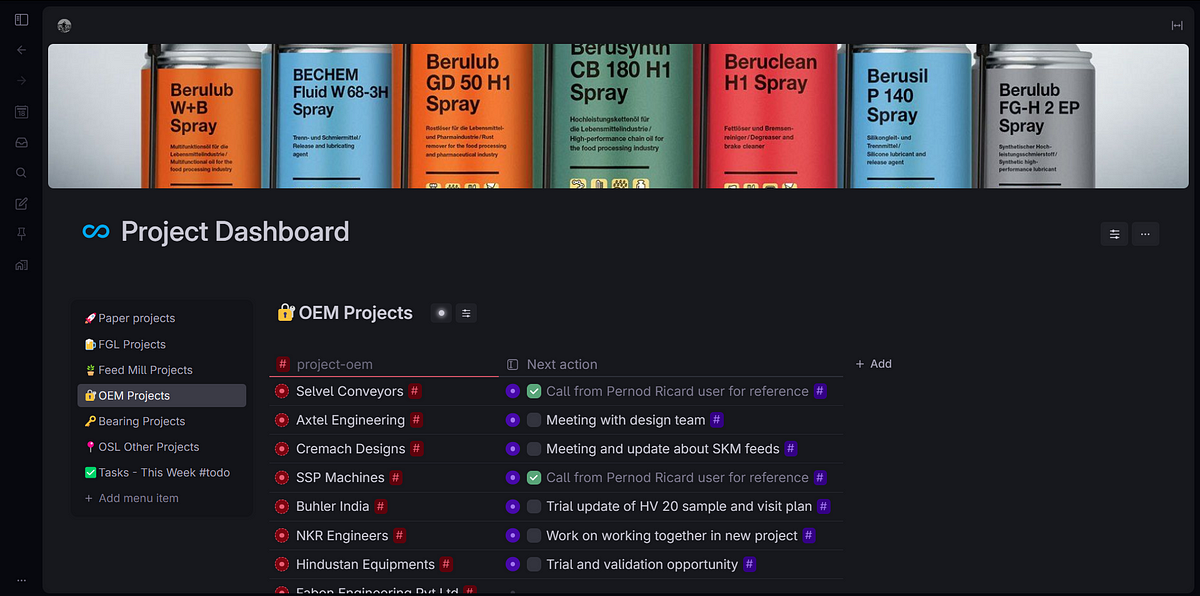
Todoist
My to-do app has super potential to be your project managing tool. I love the idea to explore the app beyond it’s design. Given the kind of apps switching I do, I would say Todoist is the app where my loyalty is the most.
It is a complete package for anyone looking for an outstanding to-do list app. Todoist also makes it in the league of project management. NLP input, Board view, Email forwarding (project specific), Availability across the platforms, Attachments, Integration with Outlook or Gmail & many more apps and with the recent development in Calendar view.
I love the idea of use of minimum apps to run your day, and in this idea I would choose combination of a good note-taking app with Todoist to manage my tasks and projects. It is so good.
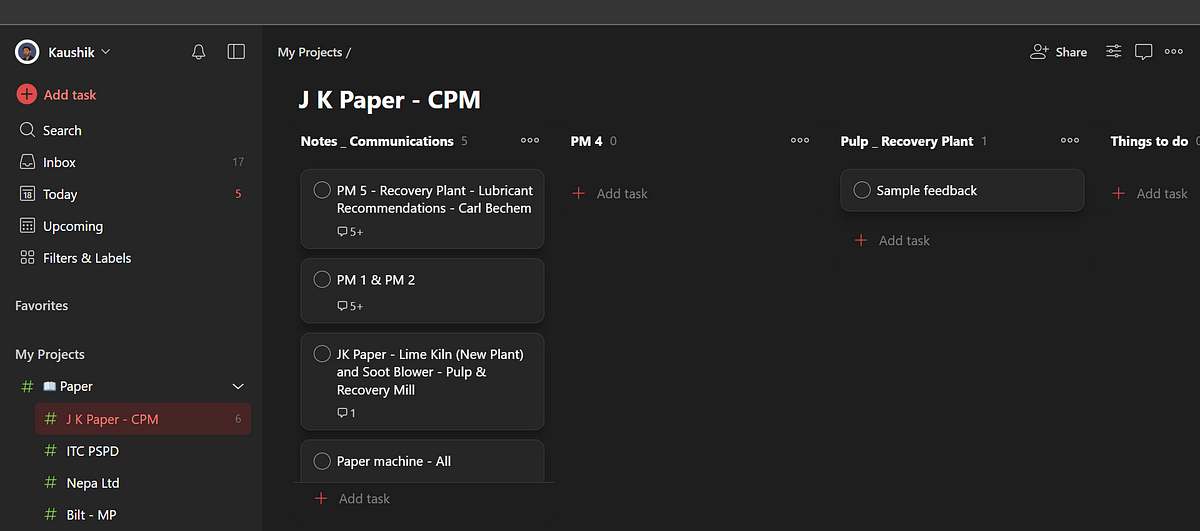
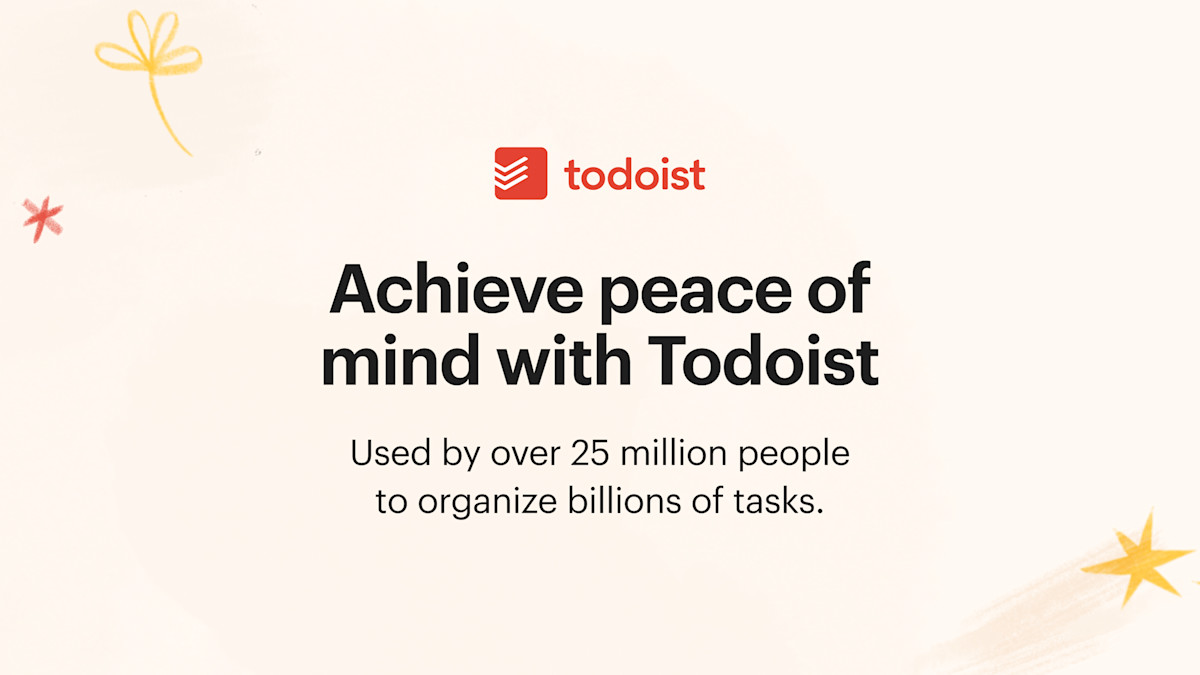
Capacities
My recent love, with the capabilities of self-organizing notes and daily notes with amazing simplicity of project management.
With my recent exploration of this app, I would say Capacities has the potential to replace my most favorite — 2 apps of all time. Mem & Tana. the concept of ‘Object’ combined with daily notes and integration with my to-do list app, Todoist are few things which I liked the most.
The limitation of having no app is the only are which I am missing with Capacities. However Capacities has integration with Email, WhatsApp, Telegram to support you.
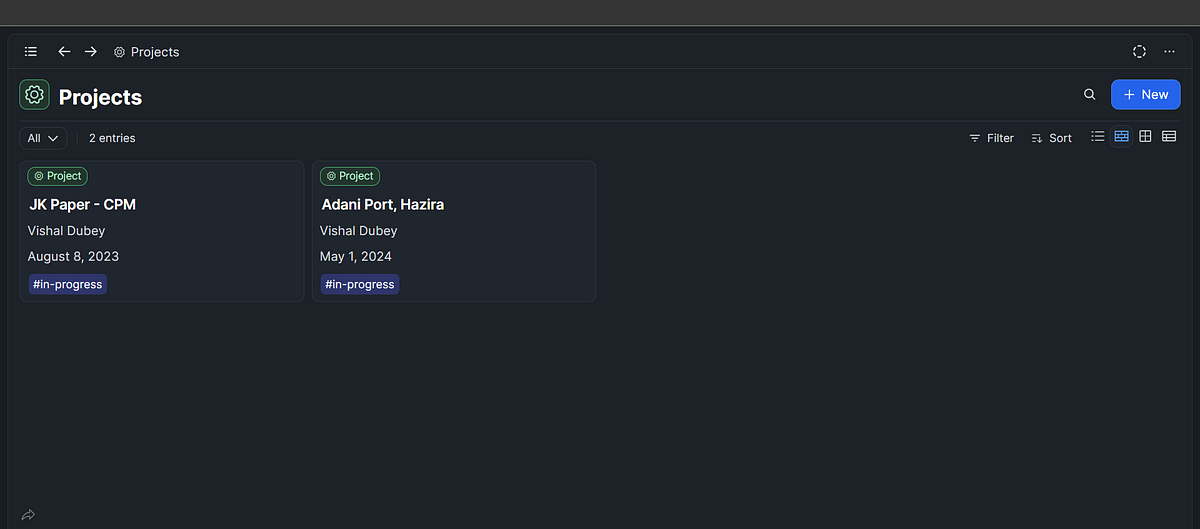
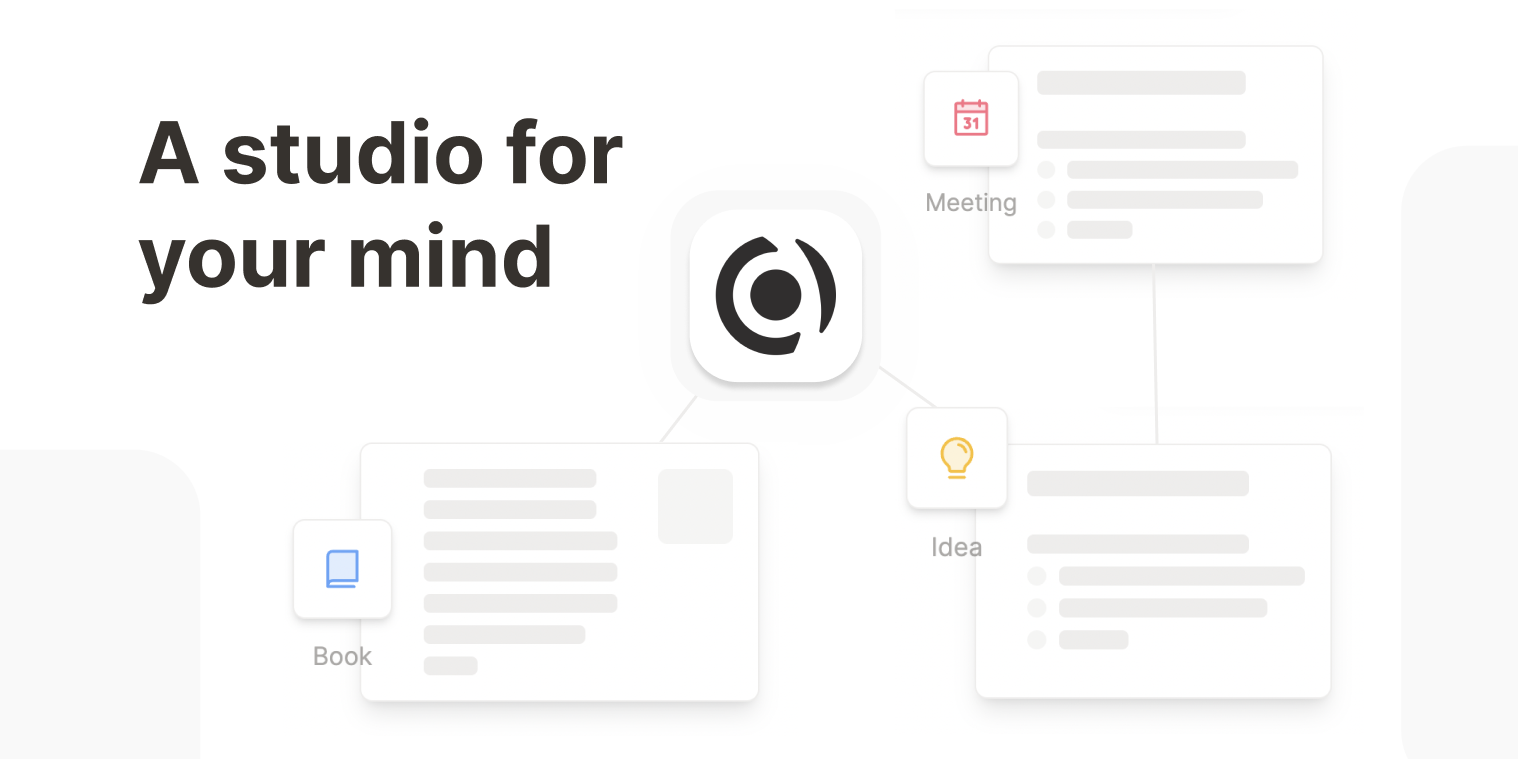
Coda
App that convert your simple tables into super powerful database and my 2nd favorite project management app.
Coda is the app where I spent most of my well-earned money from my writing side-hustle. Every year or so, when I sat for my project management workflow generally I look out for Notion and after a handsome amount of time comparing both of the tools. I always choose Coda.
I think Coda handles table the best way. I love the in built chart views, detailed board view and overall experience of the app is much fine tuned compare to Notion. To be honest, even though I am using this app for 3 years now. My experience is limited to project management, I have yet to learn a lot like formulas and packs to start with.
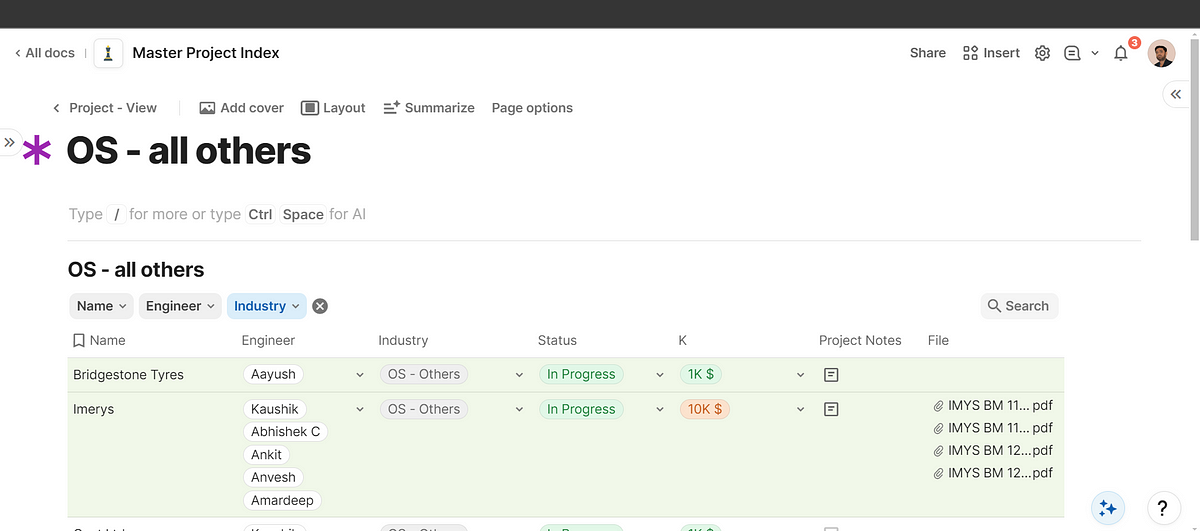

Affiliation Note:
Some of the links in this blog post are affiliated and my affiliate will be at no additional cost to you but to support my independent work.
Stay Productive,
Astu.
You can support me by using any of the following and best productivity app, at no extra cost to you.