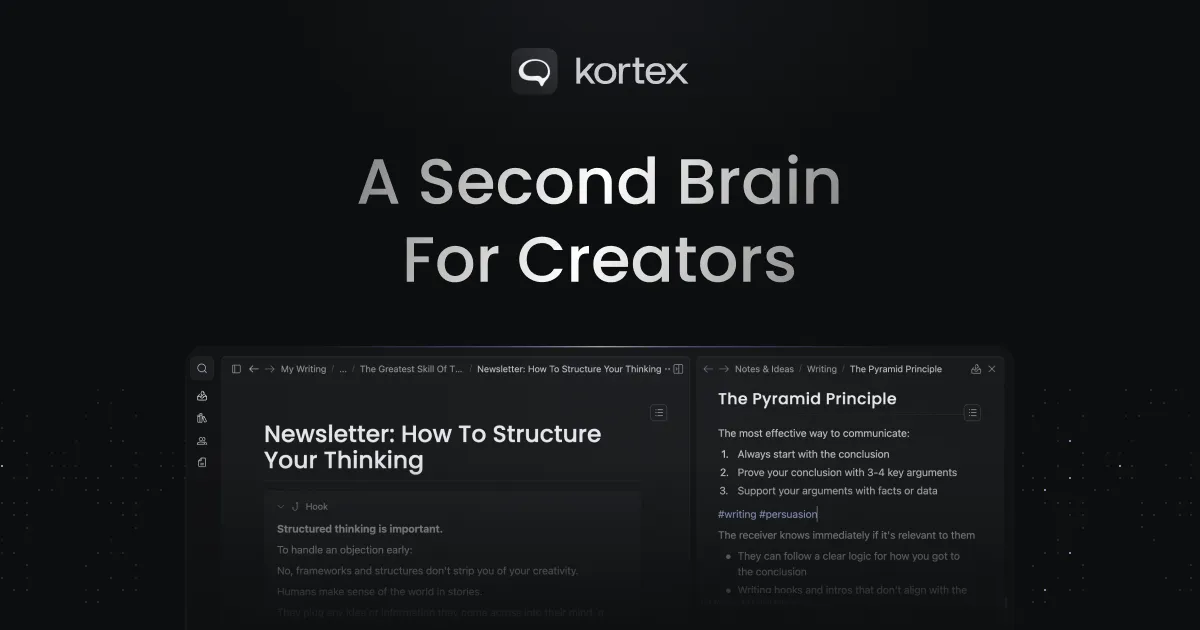Constantly trying new productivity tools can be exhausting—mentally, physically, emotionally. I’ve learned the hard way that being a fan of the “latest and greatest” comes at a cost, so I try to filter out the endless wave of new apps. But honestly, Lex hooked me in the first five minutes, and here’s why.
Lex isn’t just another AI writing tool or a souped-up Google Docs. What sets it apart is how it strikes the perfect balance: simple, clean, and truly intuitive. There’s zero learning curve, which is shockingly rare for any new writing environment. I genuinely love opening Lex. The canvas feels familiar, yet I notice powerful touches that surface as you start writing—not screaming for attention, but quietly making my workflow smoother.
At first glance, Lex might seem like another Google Docs clone, but don’t let that fool you. Within minutes, I realized this isn’t just more of the same—it’s a thoughtful writing space that actually understands writers.
What Makes Lex Different?
Here’s what makes Lex an instant favorite for me:
- Checks: Instantly run grammar, brevity, and passive voice checks. Practical and to the point.
- Ask Lex (AI): This is way more than a chatbot.
- Upload files or connect existing docs for context.
- Create and save custom prompts.
- Built-in prompt library (yes, you can reuse what works).
- Free AI models—on the free plan!
- Pro users can choose from multiple ai models.
- Revision History: Love the way revision history is visualized—a clean, graphical bar that gives you a bird’s-eye view of your document’s progress.
- Focus Mode with Timer: Helps you block out distractions and just write. Simple, but incredibly effective.
- Table of Contents: Instantly accessible on the right. Seriously handy for longer pieces.
- Formatting: Hidden menus keep the interface clutter-free until you need them.
- Collaboration: Share, collab, or download your files quickly.
- Context Tagging:
- Attachments: Add background docs or writing samples so AI “gets” your context.
- Instructions: Clearly tell the AI how to use your attachments.
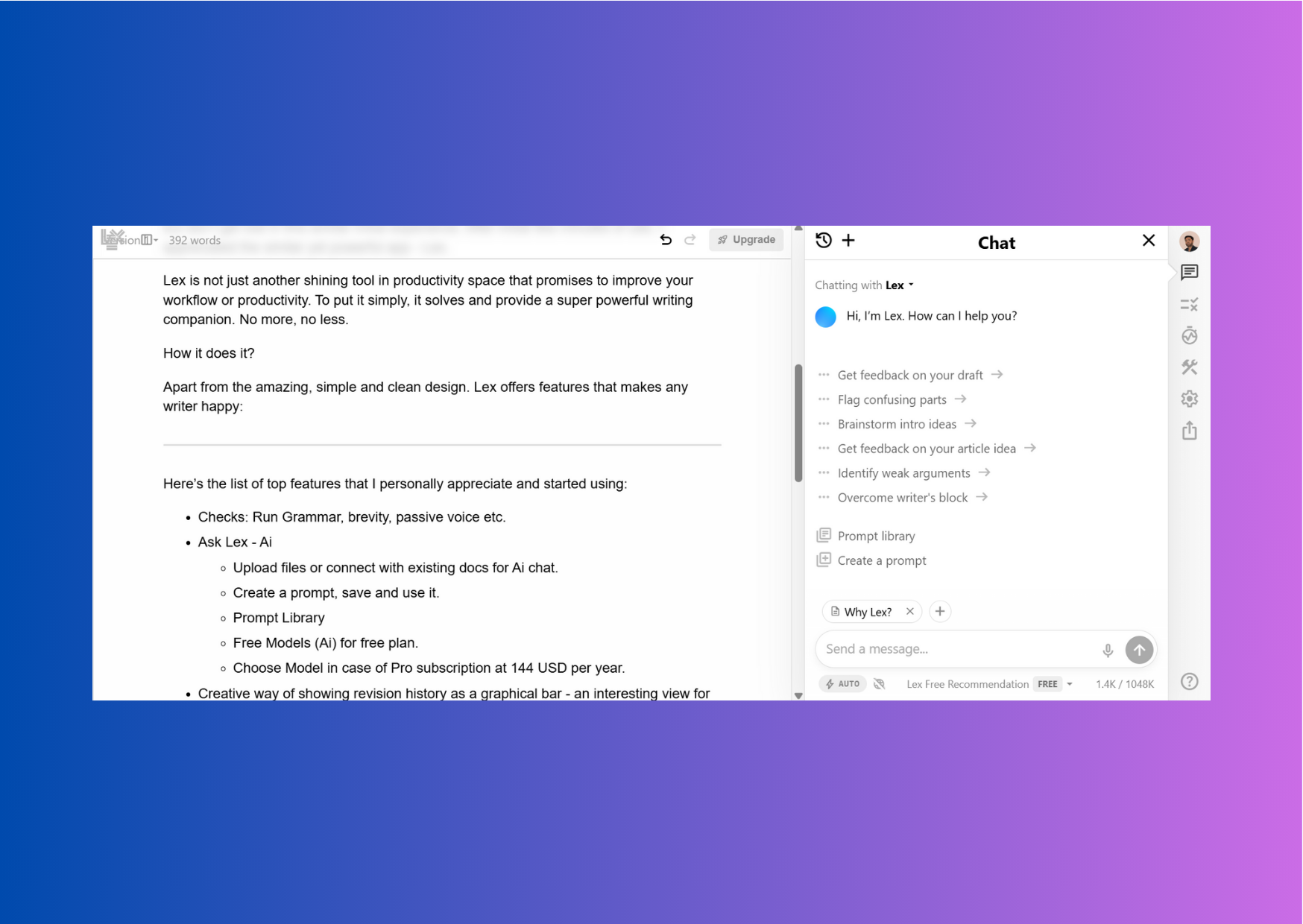
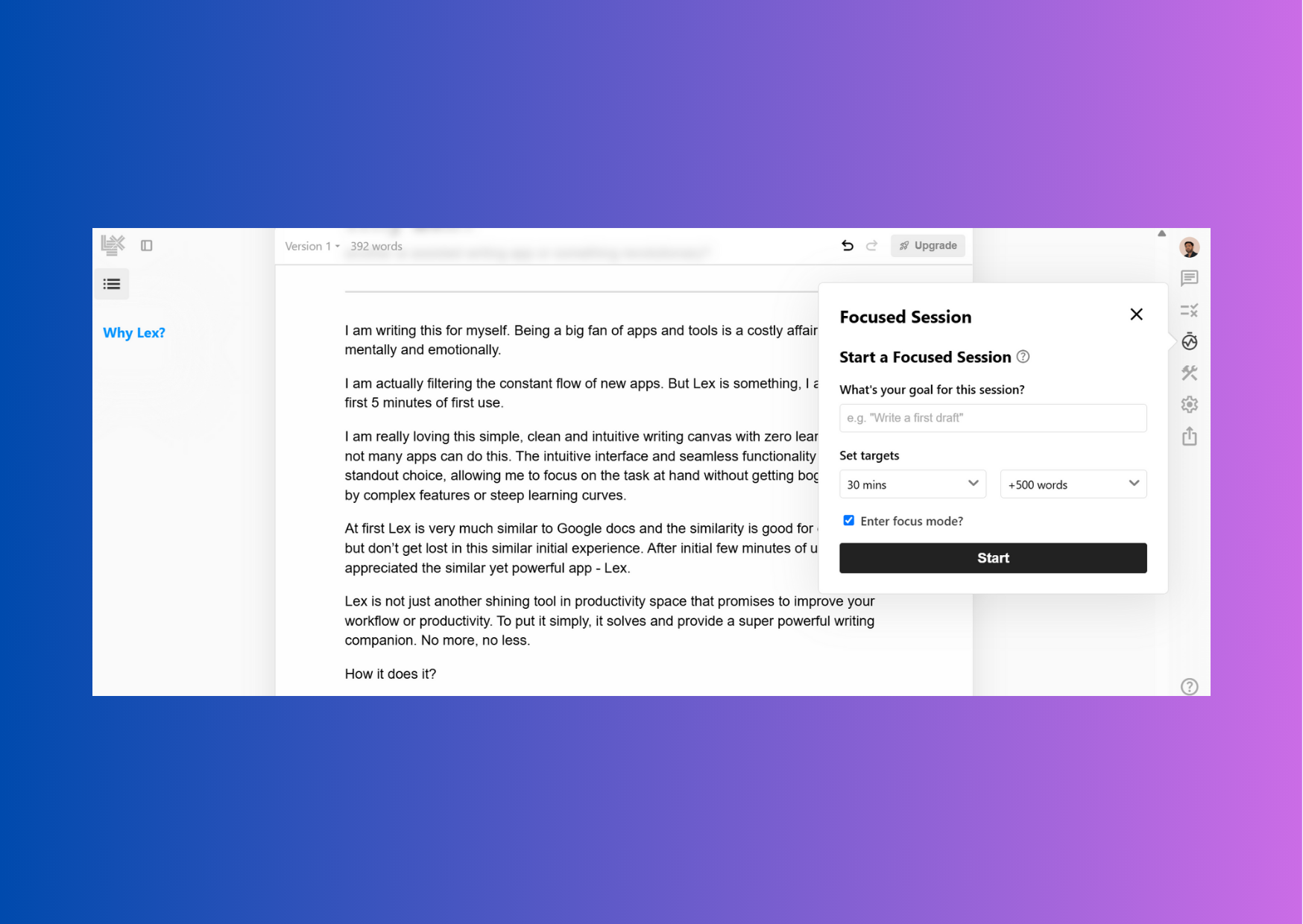
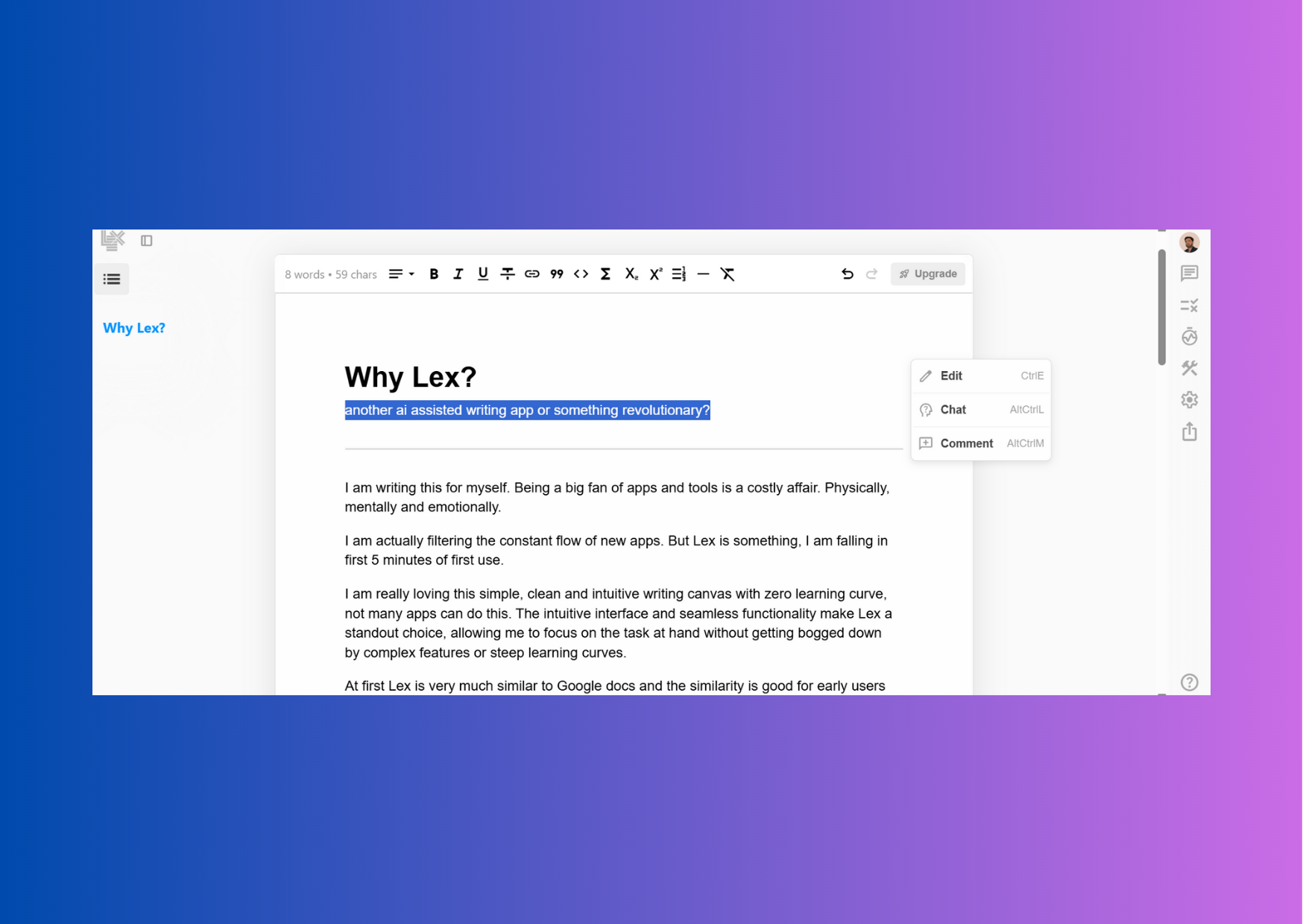
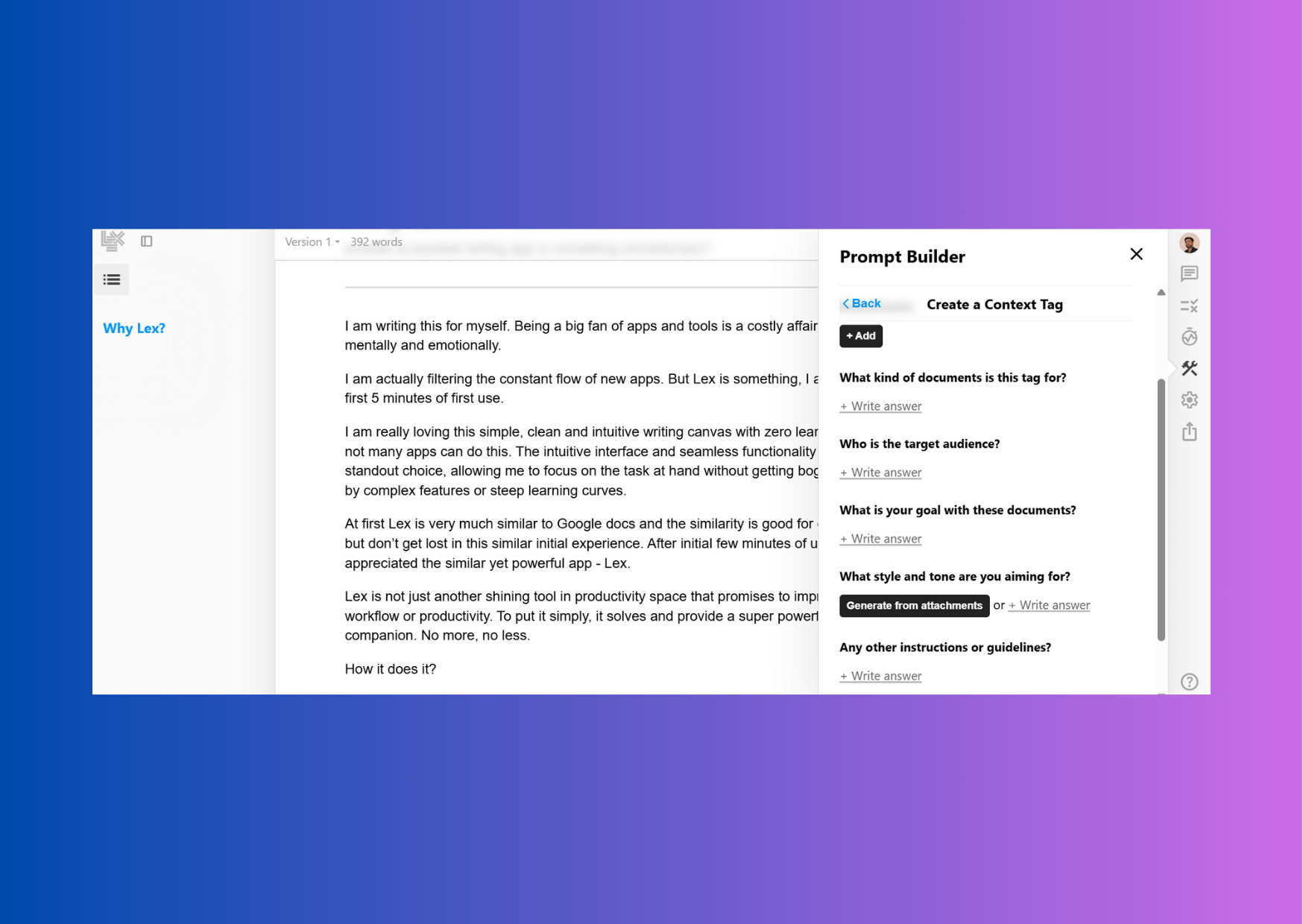
Who’s Lex For?
Lex really clicks for:
- Writers: If you want a writing space that just works—and quietly helps you get better.
- Note-takers: The interface is clean, navigation is a breeze, and organizing thoughts is simple.
- PKM users: Lex slides effortlessly into Personal Knowledge Management workflows and makes content creation easier.
I'm excited to see how Lex continues to develop. The team behind Lex is actively working on new features, including an iOS app and additional integrations (with Kit already live). Their roadmap looks promising, and I'm curious to watch how the platform evolves.
When I compare Lex to my current writing app, Kortex, I notice a few key differences that really stand out:
- Quick Capture: Kortex makes it incredibly easy to jot down ideas on the fly, helping me capture thoughts as they come.
- Elements: The ability to use and organize different elements has streamlined my workflow in Kortex.
- Active Community: There's a vibrant, engaged community around Kortex, offering support and inspiration.
- Knowledge Sharing: Kortex fosters a culture of sharing knowledge and insights, which has been invaluable for my growth.
While Lex is still finding its footing, I appreciate the direction they're heading and hope to see both Lex and Kortex continue to grow. Each has strengths that benefit different types of writers, and healthy competition will only push both platforms to innovate further.
In terms of availability and pricing, Lex is available as a web app and promising to give iOS app soon. I found the free plan is sufficient for majority of the writers and Pro plan is at 12 $ a month with support to Premium Ai Models and priority support.
Final Thoughts
Lex isn’t trying to be the flashiest tool on the block. It’s thoughtfully designed, focused on what matters most, and, above all, it just works. If you’re tired of being distracted by feature-bloat and want a writing companion that gives you both power and peace of mind, give Lex a try. You might just find yourself falling for it as quickly as I did.
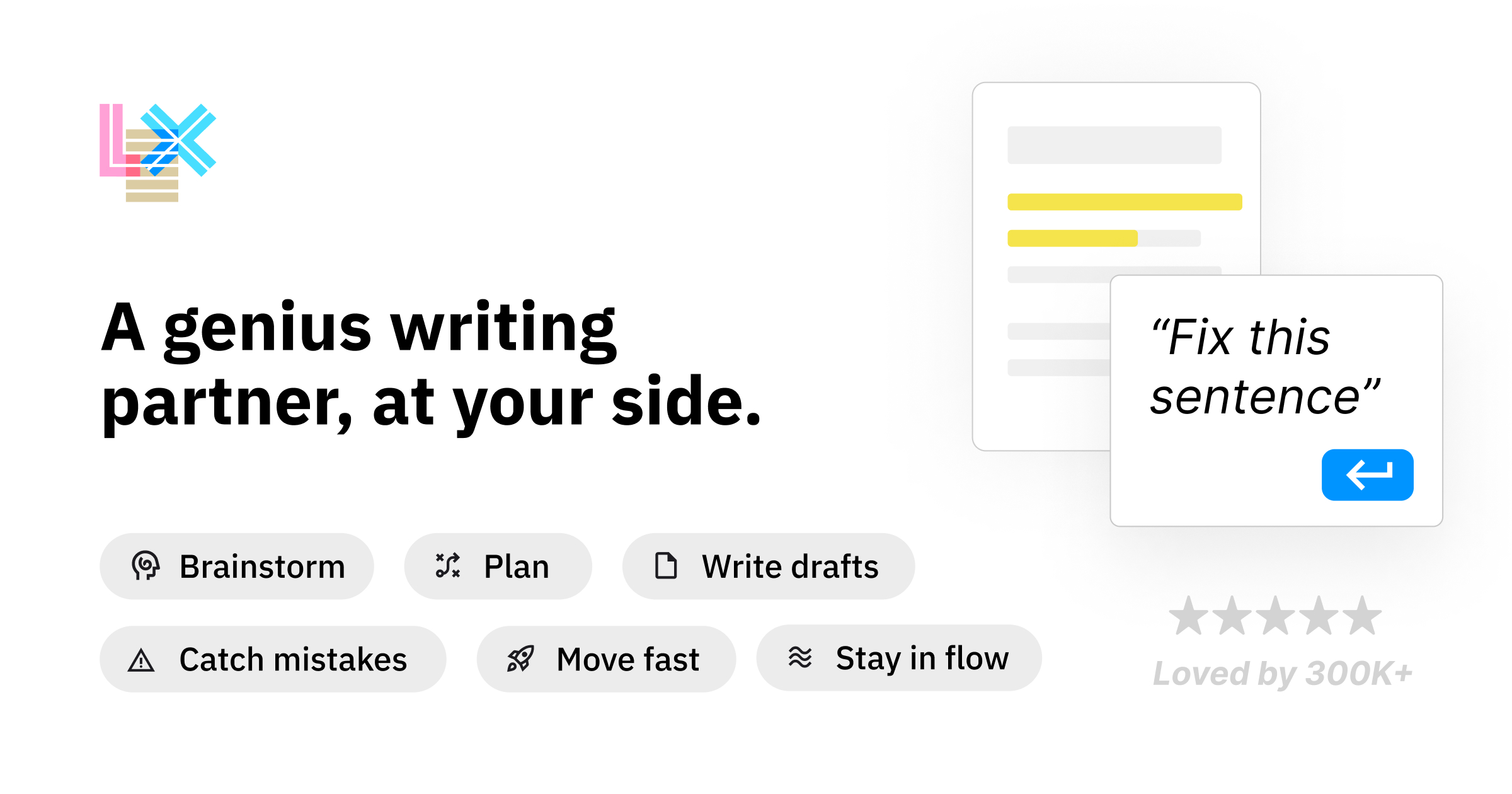
❤️ Enjoy this blog?
Forward this issue to a friend and ask them to subscribe
Just wanna say hello? Hit reply and introduce yourself!
If you want to support the APP advocate, there is no subscription fees you can support do by buying me a Coffee.
Your support is very appreciated!
Thank you for reading!
You can support me, by using any of the following affiliate and best of productivity apps at no extra cost: